Rescue Fading Family Memories from Permanent Loss
Automatically repair tears, scratches, fading, and water damage in old family photos. Enhance faces, improve quality, preserve irreplaceable memories before they're lost forever.


Preserve Irreplaceable Family History
Old family photos deteriorate over time—tears, scratches, fading, water damage. Once these photos are gone, those memories are lost forever. Professional photo restoration costs $100-300 per photo. Our AI automatically detects and repairs damage, enhances faded details, sharpens faces, and brings old family photos back to life—preserving precious memories for future generations.
Restoration Features
Complete family photo rescue toolkit
Damage Repair
Fix tears, creases, scratches, holes, water damage
Fade Recovery
Restore faded colors and washed-out details
Face Enhancement
Sharpen and clarify faces in old portraits
Quality Upgrade
Enhance overall sharpness, contrast, clarity
Real Results Gallery
See how AI transforms photos with professional editing


Professional AI Editing
Processed in under 10 seconds


Natural Results
Scene-preserving technology
How to Restore Old and Damaged Family Photos
Rescue family memories in 3 steps
Scan Damaged Photo
Photograph or scan old, damaged family photos.
AI Repairs & Enhances
AI detects damage, repairs it, and enhances quality automatically.
Download Restored
Get restored photo and create digital backup to prevent future loss.
Why Restore Family Photos Now
Preserve memories before they're lost
Testimonials
What our users are saying
Simplify project planning, streamline collaboration, and boost productivity all with Weezard AI photo editing solution
Restored my grandparents' wedding photos perfectly
Photos from 1950s were faded, torn, water-damaged. This AI restored everything—colors, scratches, missing pieces. They look like new. Printed large copies for entire family. Incredible technology.
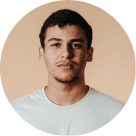
Catherine Morrison
Family Genealogist
Digitized 200 old family photos in one weekend
Had boxes of damaged vintage photos. Scanned them all and this AI restored each one—removed scratches, enhanced faces, fixed fading. Created beautiful family photo books. Everyone cried seeing restored photos.

James Sullivan
Family Historian
Preserved precious memories professionally
My parents' old photos were deteriorating. This tool restored them to pristine condition. Fixed tears, stains, fading. Quality looks museum-grade. These memories are preserved forever now for my kids.
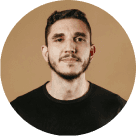
Diana Chen
Teacher & Mom
Questions & answers
How does the free trial work?
You get 10 free credits when you sign up. Each AI processing operation uses 1 credit. No credit card required for the trial.
How is it different from traditional software?
Our AI-powered tools work in the cloud, requiring no downloads or installations. Results are faster and more accurate than traditional photo editing software.
Is my data safe with our service?
Yes, we use enterprise-grade security. Your images are processed securely and automatically deleted after 24 hours. We never store or share your personal photos.
How does billing work?
We use a credit-based system. You can purchase credit packs or subscribe to a monthly plan. Credits never expire and you only pay for what you use.
Do you recommend pay as you go or prepaid credits?
For occasional use, pay-as-you-go credit packs work great. For regular users, our Pro subscription offers better value with monthly credits and priority processing.
Family Photo Restoration: Preserving Irreplaceable Memories
Torn edges, water damage, and fading emulsion destroy photos you can't replace. Professional restoration services charge $50-150 per image and take weeks.
AI restoration reconstructs missing sections by analyzing surrounding patterns, removes scratches by detecting and filling irregular lines, and recovers faded colors by extrapolating from remaining pigment data. The process preserves original composition while repairing degradation.
The challenging part: Deciding how much restoration is appropriate. Some families want photos repaired but clearly aged, others prefer "like new" results. There's no wrong answer, but you should consciously choose your restoration level rather than accepting default settings.
Elena inherited a box of her grandmother's photos from the 1930s—many with torn corners and water stains from a basement flood in the 1970s. She restored 15 photos showing family members she'd never met. At her grandmother's 90th birthday, Elena displayed the restored versions. Her grandmother identified people in photos she'd forgotten existed, recovering names and stories that would have been lost.
When restoration creates problems: Over-restoration can "improve" photos beyond historical accuracy—smoothing wrinkles that were actually there, brightening colors beyond their original values. If you're restoring photos for genealogical records, too much enhancement creates false historical data. Restore damage, but respect the original.
Upload your most damaged family photo first—it needs this most and will show the clearest improvement.
Ready to Transform Your Photos?
Join thousands of professionals who trust Weezard AI for professional photo editing
No signup required for preview • Professional results guaranteed