Transform Driveway Shots Into Dealership Studio Photos
Professional studio backgrounds for car photos. White, black, showroom, or outdoor scenes. Batch process entire inventory by VIN folders. Consistent professional look across all listings.


Drag & Drop Your Car Photos
Drop multiple images here or click to browse
Supports JPG, PNG, WEBP - Process up to 50 images at once
Inconsistent Backgrounds Make Your Inventory Look Unprofessional
Cars photographed in different locations—parking lots, driveways, streets—create inconsistent, unprofessional inventory presentations. Studio photography costs $100-200 per vehicle. Our AI adds professional studio backgrounds to any car photo, creating consistent, high-end presentation across your entire inventory at pennies per photo.
Background Options
Professional backdrops for every brand
White Studio
Clean white background, dealership standard
Black Studio
Dramatic black backdrop for luxury vehicles
Showroom Floor
Indoor showroom with professional lighting
Outdoor Scenes
Mountain, city, or scenic backgrounds
Real Results Gallery
See how AI transforms photos with professional editing


Professional AI Editing
Processed in under 10 seconds


Natural Results
Scene-preserving technology
How to Replace Car Photo Backgrounds with Studio Settings
Professional backgrounds in minutes
Upload Inventory
Upload by VIN folder or batch. Any photo location works.
Choose Background
Select studio style: white, black, showroom, or outdoor.
Process & Download
AI adds backgrounds with perfect lighting. Download all.
Dealership Benefits
Professional inventory presentation
Testimonials
What our users are saying
Simplify project planning, streamline collaboration, and boost productivity all with Weezard AI photo editing solution
Professional photo editing made simple
Weezard AI delivers studio-quality results without the complexity. Whether I'm removing objects or enhancing lighting, the results are consistently impressive and save me hours.
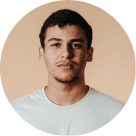
Martin Johnson
Photographer
The quality and speed are unmatched
I process hundreds of photos weekly and Weezard AI handles everything beautifully. Fast processing, professional results, and intuitive tools. It's become indispensable to my business.

James Patterson
Visual Content Creator
Best AI photo editor I've used
The combination of power and ease of use is perfect. I can enhance, restore, or completely transform photos in minutes. The results look natural and professional every time.
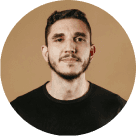
Emily Rodriguez
Creative Professional
Questions & answers
How does the free trial work?
You get 10 free credits when you sign up. Each AI processing operation uses 1 credit. No credit card required for the trial.
How is it different from traditional software?
Our AI-powered tools work in the cloud, requiring no downloads or installations. Results are faster and more accurate than traditional photo editing software.
Is my data safe with our service?
Yes, we use enterprise-grade security. Your images are processed securely and automatically deleted after 24 hours. We never store or share your personal photos.
How does billing work?
We use a credit-based system. You can purchase credit packs or subscribe to a monthly plan. Credits never expire and you only pay for what you use.
Do you recommend pay as you go or prepaid credits?
For occasional use, pay-as-you-go credit packs work great. For regular users, our Pro subscription offers better value with monthly credits and priority processing.
Professional Automotive Inventory Photography Solution
Inventory photos with random backgrounds look unprofessional. Parking lots, fences, and other vehicles create visual clutter that distracts from the vehicle you're selling.
Studio backgrounds provide consistent, clean presentation across your entire inventory regardless of where you actually photograph vehicles. This standardization makes your online listings look cohesive, which builds buyer confidence in your operation's professionalism.
The practical advantage: You can photograph vehicles anywhere—on your lot, at auction, even at trade-in locations—and achieve identical background consistency. No need to dedicate physical space to a photography studio or wait for specific lighting conditions.
Tom manages inventory photography for a regional dealer group—eight locations, 400+ vehicles monthly. Previously each location's photos looked different based on their lot configuration and local photography approach. After implementing consistent studio backgrounds across all locations, their corporate website looked unified, online engagement increased, and vehicles transferred between locations without requiring re-photography because all images maintained the same professional standard.
When uniform backgrounds backfire: If you sell unique or specialty vehicles where location context matters—classic cars, off-road vehicles, work trucks—removing environmental context can reduce appeal. A rock crawler photographed in a studio looks less capable than one shown on actual terrain. Match your background approach to your inventory type and buyer expectations.
Apply studio backgrounds to your volume inventory first—daily drivers and mainstream models benefit most from clean, professional presentation.
Ready to Transform Your Photos?
Join thousands of professionals who trust Weezard AI for professional photo editing
No signup required for preview • Professional results guaranteed