Remove Trash, Cars, Signs from Property Photos
Clean up yard debris, parked cars, real estate signs, garbage cans, and unwanted objects from exterior and interior shots. Professional MLS photos in seconds.


Unwanted Objects Ruin Perfect Property Shots
Neighbor's car in the driveway. Trash cans visible. For Sale signs cluttering the yard. That perfect exterior shot ruined by one unwanted object. Remove anything instantly while perfectly reconstructing grass, pavement, and backgrounds.
Common Removal Needs
Clean up property photos perfectly
Cars & Vehicles
Remove parked cars from driveways and streets
Trash & Debris
Delete trash cans, yard waste, construction debris
Signs & Posts
Remove real estate signs, billboards, street signs
Eyesores
Remove any distracting or unattractive objects
Real Results Gallery
See how AI transforms photos with professional editing


Professional AI Editing
Processed in under 10 seconds


Natural Results
Scene-preserving technology
How to Remove Unwanted Objects from Property Photos
Clean property photos in seconds
Upload Photo
Any exterior or interior shot with unwanted objects.
Mark Objects
Brush over cars, trash, signs, or anything to remove.
Download Clean
Perfect property photo with seamless background reconstruction.
Perfect Property Exteriors
Clean photos attract more buyers
Testimonials
What our users are saying
Simplify project planning, streamline collaboration, and boost productivity all with Weezard AI photo editing solution
Removes anything cleanly—wires, signs, people
Power lines, street signs, random people in backgrounds—all gone in one click. The AI fills in removed areas perfectly. My photos look professional and clean. Essential for any photographer.
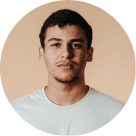
Marcus Johnson
Commercial Photographer
Trash bins disappeared from listing photos
Garbage bins and utility boxes ruin exterior shots. This tool removes them seamlessly. Background fills in naturally—grass, pavement, whatever was hidden. My listing photos look pristine now.

Laura Kim
Real Estate Photographer
Photobombers vanish without trace
People walking through shots, cars in driveways, clutter everywhere. Select and delete—AI fills the space perfectly. No more waiting for perfect moment. Shoot anytime, clean up digitally.
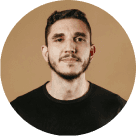
David Foster
Architectural Photographer
Questions & answers
How does the free trial work?
You get 10 free credits when you sign up. Each AI processing operation uses 1 credit. No credit card required for the trial.
How is it different from traditional software?
Our AI-powered tools work in the cloud, requiring no downloads or installations. Results are faster and more accurate than traditional photo editing software.
Is my data safe with our service?
Yes, we use enterprise-grade security. Your images are processed securely and automatically deleted after 24 hours. We never store or share your personal photos.
How does billing work?
We use a credit-based system. You can purchase credit packs or subscribe to a monthly plan. Credits never expire and you only pay for what you use.
Do you recommend pay as you go or prepaid credits?
For occasional use, pay-as-you-go credit packs work great. For regular users, our Pro subscription offers better value with monthly credits and priority processing.
Professional Real Estate Object Removal
Trash cans, electrical boxes, and random objects ruin otherwise perfect property photos. Moving items physically before photographing works for indoor shots but fails for exteriors where you can't control neighbor's yards or street elements.
AI object removal identifies and eliminates specific items while intelligently filling the space with contextually appropriate background. Removing a utility box reveals the siding pattern behind it. Deleting a trash can shows the lawn underneath.
Why this matters beyond aesthetics: Distracting objects shift buyer focus from property features to irrelevant details. Their eyes land on the bright blue recycling bin instead of the custom landscaping or architectural details you want them to notice.
James photographed a beautiful Victorian exterior with period-appropriate detailing, but modern electrical boxes and cable lines were visible on the front façade. These contemporary elements broke the historic charm. After removing them from listing photos, buyers commented on "preserved character" instead of asking about "all those utility boxes." The property received three offers in its first week on market.
When removal becomes deceptive: If you remove permanent features (a neighboring building, a power line tower, a busy street) you're misrepresenting the property's location and environment. Remove temporary or irrelevant objects, but don't delete reality. Buyers will notice discrepancies during showing and lose trust.
Remove objects from your hero exterior shot first—this image appears in search results and creates the critical first impression.
Ready to Transform Your Photos?
Join thousands of professionals who trust Weezard AI for professional photo editing
No signup required for preview • Professional results guaranteed