Remove Clutter from Room Photos Instantly
Delete boxes, toys, cables, personal items, and mess from property photos automatically. Show clean, spacious rooms that attract buyers.


Drag & Drop Your Real Estate Photos
Drop multiple images here or click to browse
Supports JPG, PNG, WEBP - Process up to 50 images at once
Cluttered Rooms Kill Buyer Interest—Clean Them in Seconds
Cluttered rooms make properties look smaller, messy, and undesirable. Buyers scroll past. Asking sellers to clean is awkward and delays listing. Our AI instantly removes toys, boxes, cables, and clutter—showing the space buyers want to see.
What Can Be Decluttered
Remove anything that distracts buyers
Boxes & Storage
Remove moving boxes, storage bins, and packing materials
Toys & Kids Items
Clean up toys, games, and children's clutter
Cables & Wires
Remove visible cables, chargers, and cords
Personal Items
Depersonalize spaces by removing photos, decorations
Real Results Gallery
See how AI transforms photos with professional editing


Professional AI Editing
Processed in under 10 seconds


Natural Results
Scene-preserving technology
How to Digitally Declutter Real Estate Photos
Clean rooms in 3 steps
Upload Room Photos
Any room with visible clutter, boxes, toys, or personal items.
Mark Clutter
Brush over items to remove, or let AI detect clutter automatically.
Download Clean
Get decluttered photos showing spacious, clean rooms.
Benefits of Decluttered Photos
Why clean rooms sell faster
Testimonials
What our users are saying
Simplify project planning, streamline collaboration, and boost productivity all with Weezard AI photo editing solution
Professional photo editing made simple
Weezard AI delivers studio-quality results without the complexity. Whether I'm removing objects or enhancing lighting, the results are consistently impressive and save me hours.
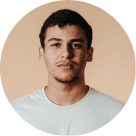
Martin Johnson
Photographer
The quality and speed are unmatched
I process hundreds of photos weekly and Weezard AI handles everything beautifully. Fast processing, professional results, and intuitive tools. It's become indispensable to my business.

James Patterson
Visual Content Creator
Best AI photo editor I've used
The combination of power and ease of use is perfect. I can enhance, restore, or completely transform photos in minutes. The results look natural and professional every time.
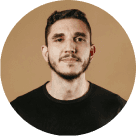
Emily Rodriguez
Creative Professional
Questions & answers
How does the free trial work?
You get 10 free credits when you sign up. Each AI processing operation uses 1 credit. No credit card required for the trial.
How is it different from traditional software?
Our AI-powered tools work in the cloud, requiring no downloads or installations. Results are faster and more accurate than traditional photo editing software.
Is my data safe with our service?
Yes, we use enterprise-grade security. Your images are processed securely and automatically deleted after 24 hours. We never store or share your personal photos.
How does billing work?
We use a credit-based system. You can purchase credit packs or subscribe to a monthly plan. Credits never expire and you only pay for what you use.
Do you recommend pay as you go or prepaid credits?
For occasional use, pay-as-you-go credit packs work great. For regular users, our Pro subscription offers better value with monthly credits and priority processing.
AI Room Decluttering for Real Estate Success
Clutter signals "not move-in ready" to buyers. Personal items, random objects, and visual noise reduce perceived value even in otherwise excellent properties.
Digital decluttering removes distracting elements from photos without requiring physical removal. This matters most in kitchens (where countertop appliances and dish soap create visual chaos) and living rooms (where personal photos, toys, and random objects distract from the space itself).
The buyer psychology: They're evaluating whether this property fits their lifestyle. Your stuff prevents them from visualizing their stuff. Remove your presence so they can imagine their presence.
Linda listed a renovated bungalow with updated finishes throughout, but her listing photos showed kitchen counters covered in appliances, utensils, and mail. Showing feedback consistently mentioned "feels cluttered." After digitally decluttering the kitchen and living room photos, feedback shifted to "clean and updated," and she received an offer within 10 days of relisting with new photos.
When decluttering goes too far: Completely empty, sterile rooms feel cold and uninviting. Leave intentional design elements—a bowl of fruit, a coffee table book, a vase. Remove randomness and personal items, but preserve warmth. The goal is "professionally styled" not "abandoned apartment."
Focus decluttering effort on your main living areas—these photos appear first in listings and receive the most viewer attention.
Ready to Transform Your Photos?
Join thousands of professionals who trust Weezard AI for professional photo editing
No signup required for preview • Professional results guaranteed