Stop Losing Sales to Blown Out Windows
Windows show white glare instead of gorgeous views? AI recovers proper window exposures and adds realistic exterior views. Turn your biggest photo problem into a selling feature.


Drag & Drop Your Real Estate Photos
Drop multiple images here or click to browse
Supports JPG, PNG, WEBP - Process up to 50 images at once
Windows Should Show Views, Not White Glare
Overexposed windows are the #1 complaint about real estate photos. Interior looks great but windows are blown out white. Professional solutions require HDR bracketing ($300+ per shoot) or complex Photoshop compositing. Our AI automatically recovers window exposures and intelligently adds appropriate exterior views—city skylines, gardens, trees, sky—based on property context.
Window Recovery Features
Turn your worst photos into your best assets
City Views
Add realistic downtown, skyline, or urban street views
Garden & Nature
Show greenery, trees, landscaping through windows
Sky & Clouds
Replace white glare with blue skies and clouds
Neighborhood
Show streets, yards, neighboring properties
Real Results Gallery
See how AI transforms photos with professional editing


Professional AI Editing
Processed in under 10 seconds


Natural Results
Scene-preserving technology
How to Fix Blown Out Windows in Interior Photos
Professional window recovery in 3 steps
Upload Photo
Upload interior shot with blown out windows.
AI Detects & Recovers
AI finds overexposed windows and selects appropriate views.
Download Fixed
Get balanced photo showing both beautiful interior and views.
Why Fix Window Exposures
The most important fix for listing photos
Testimonials
What our users are saying
Simplify project planning, streamline collaboration, and boost productivity all with Weezard AI photo editing solution
Professional photo editing made simple
Weezard AI delivers studio-quality results without the complexity. Whether I'm removing objects or enhancing lighting, the results are consistently impressive and save me hours.
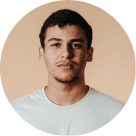
Martin Johnson
Photographer
The quality and speed are unmatched
I process hundreds of photos weekly and Weezard AI handles everything beautifully. Fast processing, professional results, and intuitive tools. It's become indispensable to my business.

James Patterson
Visual Content Creator
Best AI photo editor I've used
The combination of power and ease of use is perfect. I can enhance, restore, or completely transform photos in minutes. The results look natural and professional every time.
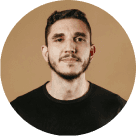
Emily Rodriguez
Creative Professional
Questions & answers
How does the free trial work?
You get 10 free credits when you sign up. Each AI processing operation uses 1 credit. No credit card required for the trial.
How is it different from traditional software?
Our AI-powered tools work in the cloud, requiring no downloads or installations. Results are faster and more accurate than traditional photo editing software.
Is my data safe with our service?
Yes, we use enterprise-grade security. Your images are processed securely and automatically deleted after 24 hours. We never store or share your personal photos.
How does billing work?
We use a credit-based system. You can purchase credit packs or subscribe to a monthly plan. Credits never expire and you only pay for what you use.
Do you recommend pay as you go or prepaid credits?
For occasional use, pay-as-you-go credit packs work great. For regular users, our Pro subscription offers better value with monthly credits and priority processing.
Why Window Recovery Matters in Real Estate Photography
Interior photos often show blown-out windows—white rectangles where views should appear. This happens because cameras expose for interior lighting, overexposing the brighter exterior visible through windows.
Window recovery balances exposure to show both interior details and exterior views simultaneously. This reveals views that add property value—ocean vistas, mountain scenery, private gardens—that buyers couldn't see in standard photos.
The value factor: If your property has desirable views, windows showing white rectangles hide a key selling feature. Buyers assume there's nothing worth seeing outside. Corrected windows reveal the amenity you're paying for in location value.
Patricia listed a condo with floor-to-ceiling windows overlooking a city skyline—a premium feature commanding $150K more than identical units facing parking lots. But her listing photos showed blown-out white windows with zero view visible. After window recovery revealed the actual skyline, her listing engagement tripled and she received an offer at full asking price within 18 days.
When this doesn't matter: If your property faces parking lots, neighboring buildings, or has no notable views, window recovery won't add value. In some cases, deliberately obscuring views might be preferable. Use this enhancement strategically for properties where views contribute to value proposition.
Apply window recovery to rooms where views are selling features—living areas and bedrooms with valuable vistas that justify premium pricing.
Ready to Transform Your Photos?
Join thousands of professionals who trust Weezard AI for professional photo editing
No signup required for preview • Professional results guaranteed