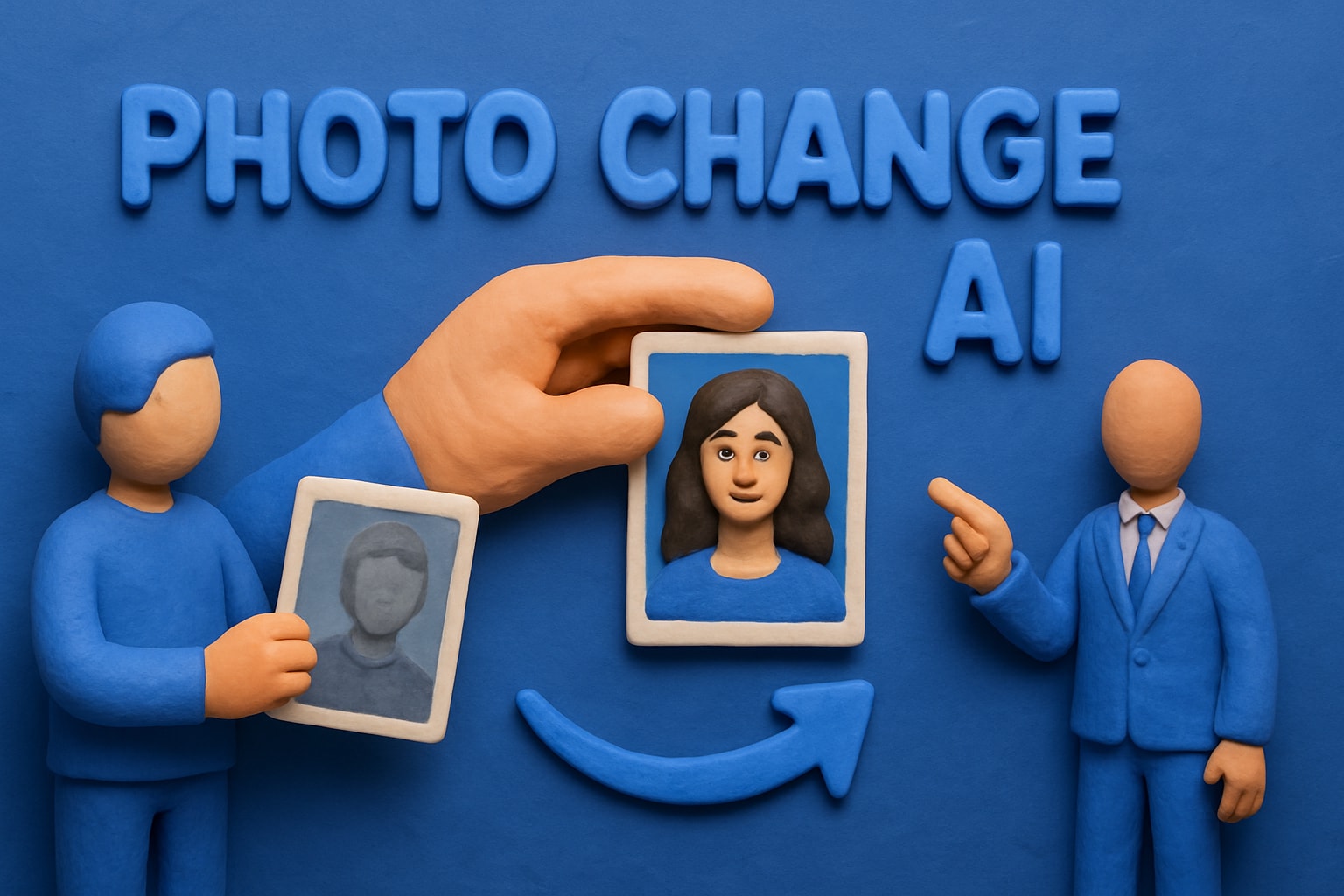Oct 13, 2025
The Ultimate Guide to AI Wedding Photo Editing 2025
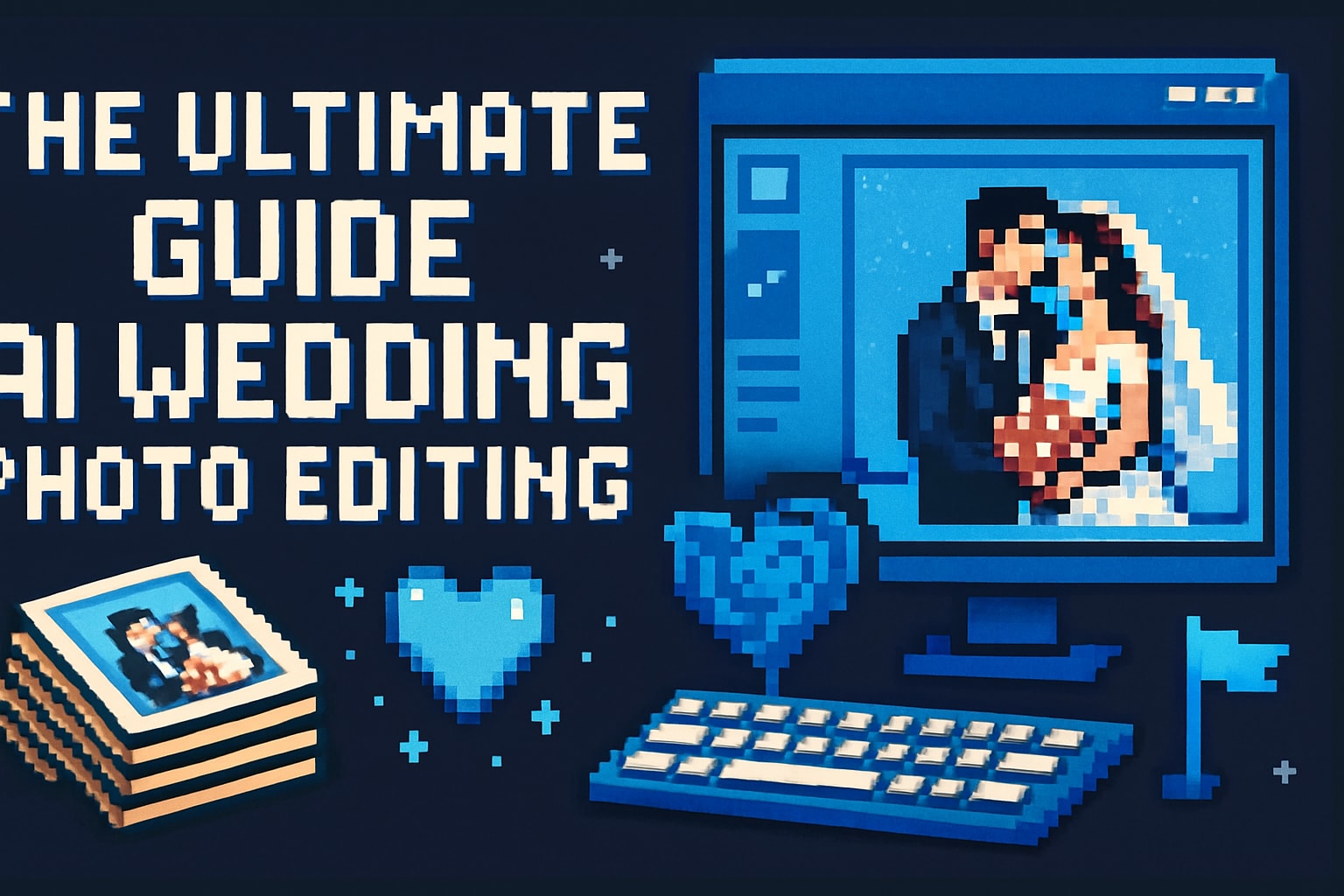
Imagine transforming hundreds of cherished wedding photos into flawless memories in just minutes, all while preserving the artistry and genuine emotion behind every image. The world of ai wedding photo editing is rapidly changing how both photographers and couples capture and relive the magic of their special day.
AI tools are now streamlining editing workflows, elevating image quality, and unlocking new creative possibilities for weddings in 2025 and beyond. Whether you are a professional photographer or a couple seeking stunning results, this guide will walk you through the latest advancements, proven best practices, and step-by-step processes for mastering ai wedding photo editing with confidence.
Discover how to harness cutting-edge AI technology to create beautiful, cohesive wedding photo albums faster and more efficiently than ever before. We will explore what ai wedding photo editing is, introduce 2025’s top tools and features, break down a complete editing workflow, highlight creative enhancements, address ethical considerations, and share expert tips for both photographers and couples.
Understanding AI Wedding Photo Editing in 2025
Imagine a world where wedding photos are transformed with precision, speed, and artistry. That is the promise of ai wedding photo editing in 2025. This technology leverages machine learning, neural networks, and computer vision to automate complex tasks. Unlike traditional editing, which requires painstaking manual adjustments, AI can enhance images, remove objects, retouch skin, and even transfer artistic styles in a fraction of the time. Yet, it does not replace the human touch. Photographers and couples can customize results, ensuring each image retains its emotional essence. As AI's Impact on Wedding Photography shows, today's AI tools are designed to support creativity, not diminish it.
What is AI Wedding Photo Editing?
Ai wedding photo editing is the process of using artificial intelligence to automate and enhance wedding photos. Unlike manual editing, AI-driven tools use algorithms to analyze images and apply intelligent adjustments. Key technologies include machine learning, neural networks, and computer vision, which allow the software to understand facial features, lighting, and composition.
AI editing has evolved rapidly, especially by 2025. Tasks like auto-enhancement, object removal, skin retouching, and style transfer are now performed with remarkable accuracy. Importantly, AI preserves the emotional impact of wedding moments. Photographers can still guide the workflow, providing input to fine-tune results and ensure each album feels personal and authentic.
Benefits of AI for Wedding Photography
The benefits of ai wedding photo editing are transforming the industry. Time savings are significant, as batch processing and one-click enhancements streamline workflows. Consistency across hundreds of images ensures every photo in an album shares a cohesive look.
Advanced retouching is another advantage. AI tools can smooth skin, remove blemishes, and deliver natural-looking results. These platforms are accessible to both professionals and non-experts, making high-quality editing available to everyone. According to industry reports, AI-powered editors can reduce editing time by up to 80 percent compared to manual workflows. This efficiency makes ai wedding photo editing cost-effective for photographers and couples alike.
Limitations and Challenges
Despite its strengths, ai wedding photo editing has limitations and challenges. Over-editing is a common risk, which can lead to images losing their authenticity. AI may also struggle with complex edits, such as intricate backgrounds or unique lighting conditions.
Human oversight remains essential. Creative direction ensures that the final album reflects the couple's personality and story. Privacy and data security are growing concerns, as client images are often processed in the cloud. Compatibility with new AI tools and the learning curve can also be hurdles for some users. Balancing speed with quality and personalized touches is key to successful results.
2025 Trends in AI Wedding Photo Editing
In 2025, several trends are shaping the future of ai wedding photo editing. Cloud-based, cross-platform solutions are becoming standard, enabling seamless editing from any device. Natural-language editing and voice commands are now integrated, making the process more intuitive.
AI-powered style transfer allows photographers to match editing styles to wedding themes or color schemes. Video editing features are increasingly included alongside photo tools. Collaboration between photographers and clients is easier, with real-time feedback and shared workspaces. Major editing platforms now offer robust AI tools as standard, marking a new era for creativity and efficiency in wedding photography.
Essential AI Tools & Features for Wedding Photo Editing
Choosing the right tools is crucial for mastering ai wedding photo editing. In 2025, a robust toolkit enables photographers and couples to streamline their workflow, achieve stunning results, and maintain creative control over every image.
Top AI Photo Editing Platforms in 2025
The landscape of ai wedding photo editing platforms has expanded rapidly. Leading options in 2025 include Luminar Neo, Adobe Photoshop AI, and other innovative solutions. Each platform offers unique advantages in terms of features, usability, and pricing.
| Platform | Ease of Use | Key Features | Pricing Model |
|---|---|---|---|
| Luminar Neo | Beginner | EnhanceAI, Presets | One-time/Subscr |
| Adobe Photoshop AI | Advanced | Neural Filters, RAW | Subscription |
| Others | Varies | Batch, Style Sync | Varies |
Professional photographers favor platforms with robust RAW support and seamless integration. For more on the integration of AI in wedding photography, see AI's Role in Wedding Photography.
Core AI Features for Wedding Photos
Modern ai wedding photo editing platforms come packed with advanced features that transform ordinary images into unforgettable memories. Among the most popular are:
- AI-powered exposure and color correction for balanced, vibrant photos.
- Automated skin retouching and face enhancement tools like Skin AI and Face AI.
- Object removal and distraction cleanup with a single click.
- AI-driven background replacement and creative bokeh effects.
- Batch processing for consistent style across hundreds of photos.
Before-and-after comparison tools help users fine-tune edits and maintain the desired emotional resonance in each shot.
Specialized AI Tools for Wedding Editing
Specialized tools within ai wedding photo editing platforms address unique challenges. For outdoor ceremonies, AI sky replacement can transform dull skies into breathtaking backdrops. Restoration features breathe new life into old or low-quality family photos, making them album-worthy.
AI upscaling enables large, high-quality prints. Artistic style transfer allows for the creation of themed albums that reflect the couple’s personality. For example, AI can match editing styles to a wedding’s color scheme, ensuring a cohesive visual story.
Choosing the Right AI Tool for Your Needs
Selecting an ai wedding photo editing solution requires careful consideration. Key factors include budget, compatibility with your workflow, and the need for specific features. Trial versions and responsive user support are invaluable for evaluating new platforms.
User reviews and community feedback offer insights into reliability and ease of use. Decide between subscription and one-time purchase models based on long-term needs. Recent surveys show that 65% of wedding photographers now use at least one ai wedding photo editing tool, reflecting the industry’s rapid adoption.
Scalability is essential for growing businesses, ensuring tools can handle increasing workloads.
How Weezard AI Can Enhance Wedding Photo Editing
Weezard AI stands out as a next-generation platform for ai wedding photo editing. Its natural-language editing, powerful retouching, and intuitive object removal streamline the editing process for both professionals and DIY users.
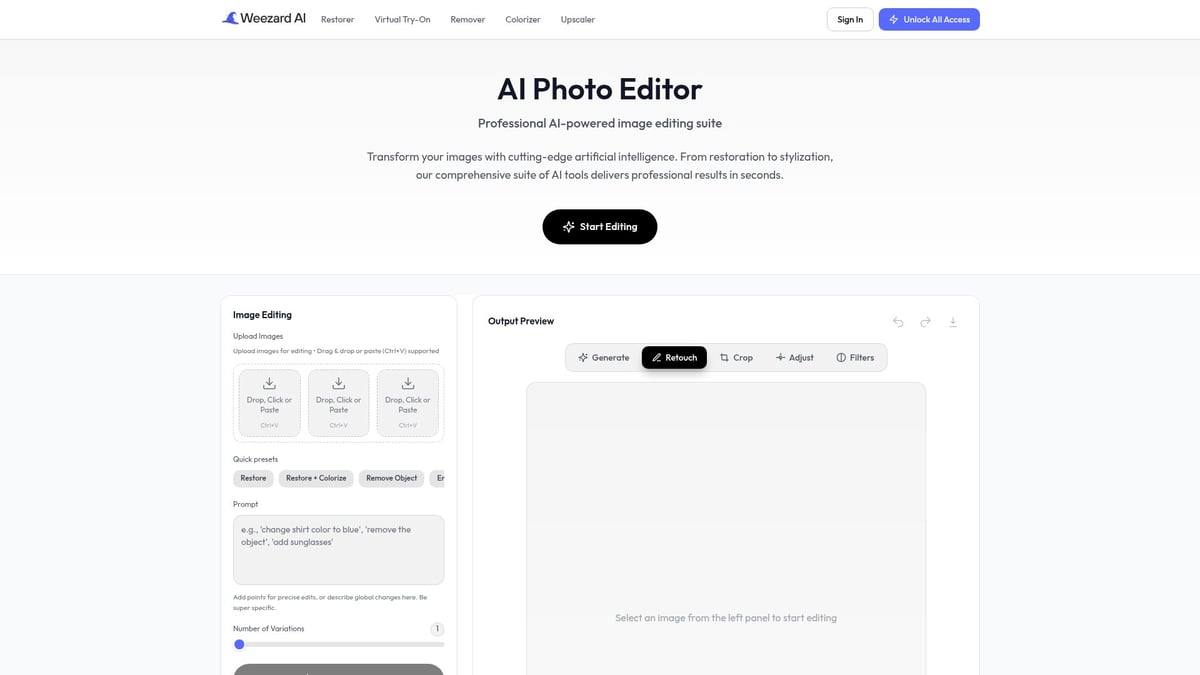
Photographers can restore vintage wedding photos, apply batch enhancements, and create cohesive albums—all online, with no software installation. Weezard AI supports all major image formats, making it accessible and versatile.
A typical workflow might involve uploading images, applying batch retouching, and using style transfer to match the wedding’s theme. Both pros and couples benefit from Weezard AI’s speed, quality, and user-friendly design.
Step-by-Step Guide to AI Wedding Photo Editing Workflow
Embarking on an efficient ai wedding photo editing workflow is essential for professionals and couples alike. By following a clear, structured process, you can transform raw wedding images into polished memories while saving time and maintaining creative control. Each step below guides you through the journey from import to final export, ensuring a seamless editing experience.
Step 1: Importing and Organizing Photos
The foundation of effective ai wedding photo editing begins with importing and organizing your images. Start by uploading RAW or JPEG files into your preferred AI editing software. Utilize built-in AI tools to automatically sort, tag, and group photos by scene, subject, or even emotion.
AI-powered culling features help you quickly select the best shots from hundreds, dramatically reducing your initial selection time by up to 50%. Ensure all images are backed up securely, and manage metadata for easy retrieval. Organized folders and clear file naming conventions will streamline your entire editing process, setting the stage for a smooth workflow.
Step 2: Global Enhancements with AI
Once organized, apply global enhancements to your wedding images using ai wedding photo editing solutions. With one-click AI enhancements, you can adjust exposure, contrast, and color balance across multiple photos simultaneously. Batch processing ensures a consistent look throughout the album, regardless of changing lighting conditions.
Modern platforms, such as those highlighted in the AI in Wedding Photography Future, leverage advanced algorithms for intelligent adjustments that preserve the natural atmosphere of each event. Always review AI suggestions, fine-tuning them as needed to maintain authenticity and meet client expectations.
Step 3: Portrait Retouching and Skin Smoothing
Portraits are central to ai wedding photo editing, as they capture the emotion and beauty of the day. Use AI-driven skin smoothing and facial feature enhancement tools to refine each subject's appearance, focusing on natural results rather than an artificial look.
Adjust retouching intensity to suit different individuals, from the bride and groom to guests of all ages. Preserve skin texture and avoid over-processing by customizing AI parameters. Ethical editing is crucial—enhance without erasing personality, ensuring the final portraits reflect genuine joy and connection.
Step 4: Removing Distractions and Perfecting Composition
A key benefit of ai wedding photo editing is the ability to quickly remove distractions and perfect composition. Use AI object removal to eliminate unwanted elements such as photobombers, clutter, or signage, ensuring nothing detracts from the moment.
AI-guided cropping and straightening tools help achieve balanced compositions, while background blur (bokeh) features draw attention to the main subjects. Always check that edits blend seamlessly with the original background, maintaining a natural appearance that honors the authenticity of the wedding day.
Step 5: Creative Effects and Style Matching
Elevate your ai wedding photo editing by applying creative effects and matching styles throughout the album. AI-powered presets and filters enable you to establish a cohesive visual theme, whether you prefer vintage, boho, or modern aesthetics.
Style transfer tools use advanced machine learning to adapt editing styles to wedding color palettes or seasonal moods. Apply effects in batches for consistency, and customize intensity to balance creativity with timeless appeal. This approach enables you to craft albums that reflect the unique personality and vision of each couple.
Step 6: Restoring and Upscaling Family Photos
Many couples wish to include restored family photos in their albums, and ai wedding photo editing excels at this task. Use AI restoration tools to repair, colorize, and enhance old or low-quality images, breathing new life into cherished memories.
AI upscaling technology allows you to enlarge vintage photos for high-quality prints without losing detail. Seamlessly blend restored images with new wedding photos to create a cohesive, multi-generational story. Always ensure restored images match the album's tone and style for a unified presentation.
Step 7: Exporting, Sharing, and Printing
The final step in ai wedding photo editing is exporting, sharing, and printing your finished images. Optimize export settings for digital, social media, and print formats to ensure every photo looks its best in any context.
Leverage AI-powered optimization to reduce file sizes by up to 40% while preserving image quality. Organize your final album using AI-assisted layouts and storyboards, creating visually pleasing sequences for digital slideshows or printed books. Deliver polished albums that celebrate the day and impress clients with professional, efficient results.
Creative Enhancements & Artistic AI Techniques for Wedding Photos
The creative potential of ai wedding photo editing in 2025 is truly remarkable. Modern AI tools not only speed up routine tasks but also unlock new artistic avenues for wedding photographers and couples. From painterly effects to seamless album styles, let's explore how AI brings artistry and emotion to every wedding album.
AI-Powered Artistic Style Transfer
With ai wedding photo editing, you can transform traditional wedding photos into unique works of art. AI style transfer allows photographers to emulate classic techniques like watercolor, oil painting, or even cinematic film looks. This technology analyzes the image and applies artistic elements while preserving key details and emotional moments.
Popular use cases include designing save-the-date cards, thank-you notes, and standout album covers. You can also customize the intensity of these effects for subtle or bold results. The flexibility of modern AI ensures your creative vision aligns with the couple's personality.
| Artistic Style | Description | Popular Use Case |
|---|---|---|
| Watercolor | Soft, flowing hues | Album covers |
| Oil Painting | Rich, textured look | Thank-you cards |
| Cinematic | Dramatic tones | Save-the-date invites |
AI style transfer in ai wedding photo editing makes it easier than ever to add a timeless or modern twist to cherished memories.
Advanced AI Retouching for Group Shots
Group photos are central to every wedding album, yet editing them can be time-consuming. AI wedding photo editing platforms now excel at retouching multiple faces and bodies in a single shot. AI analyzes skin tones, lighting, and sharpness, ensuring consistency across all subjects.
These tools can automatically remove distractions, align poses, and even correct closed eyes or awkward expressions. For example, if a guest blinks during a group photo, AI can seamlessly swap in open eyes from another shot.
The result is a polished image that still feels authentic and true to the event. By automating these complex edits, photographers can focus on storytelling while maintaining high standards.
Enhancing Outdoor & Low-Light Wedding Photos
Lighting conditions are unpredictable at weddings, especially outdoors or during evening receptions. AI wedding photo editing helps photographers correct exposure, reduce noise, and enhance color vibrancy in challenging scenarios.
AI-driven sky replacement allows you to swap a dull sky for a golden hour glow or add dramatic clouds for effect. Relighting tools help recover details in shadowed areas and balance highlights. For nighttime shots, AI denoising preserves detail while reducing grain, resulting in crisp, high-quality images.
According to AI in Wedding Industry Statistics, the adoption of AI for these enhancements is rapidly growing, making it a standard part of professional workflows.
Creating Cohesive Album Styles with AI Presets
Consistency across a wedding album is essential for a professional finish. AI wedding photo editing platforms offer customizable presets that apply a unified look to hundreds of images with a single click.
Photographers can build presets that match the wedding's color palette, season, or theme. For example, a spring wedding might feature soft pastels, while a winter celebration uses deeper tones. AI ensures that style adjustments adapt to different venues and lighting conditions.
You can also save and reuse these presets for future events, streamlining the editing process. Batch syncing further guarantees that every photo in the album feels cohesive and polished.
Personalization and Storytelling with AI
Personal touches and compelling narratives set great wedding albums apart. AI wedding photo editing is now capable of grouping photos by key moments, such as the first look, vows, or the first dance.
AI-generated slideshows and animated albums offer dynamic ways to relive the day. Overlays, text, and digital signatures can be added to highlight special memories or messages. For social media, AI-curated highlight reels capture the essence of the event for easy sharing.
By leveraging these tools, photographers and couples can craft a visual story that reflects their unique journey, all while preserving the authentic emotions at the heart of every wedding.
Ethical, Legal, and Professional Considerations in AI Wedding Photo Editing
Understanding the ethical, legal, and professional landscape is crucial for anyone using ai wedding photo editing. As technology advances, photographers must balance innovation with responsibility. Adhering to best practices ensures trust, quality, and compliance throughout your editing workflow.
Maintaining Authenticity and Ethical Editing
Maintaining authenticity in ai wedding photo editing means preserving genuine moments and emotions. Over-editing can lead to images that no longer reflect reality, so finding the right balance is essential.
Photographers should discuss editing plans with clients, ensuring mutual understanding and consent. Removing distractions, like background clutter, is acceptable, but altering appearances or events can cross ethical lines. Following industry standards helps maintain trust.
Ethical editing safeguards both the photographer's reputation and the client's memories. It is important to use ai wedding photo editing as a tool for enhancement, not distortion.
Copyright, Privacy, and Data Security
When using ai wedding photo editing, protecting client data is a top priority. Many platforms process images in the cloud, so understanding storage and sharing policies is vital.
Photographers must ensure they have the rights to edit and use images. Copyright laws apply to both original and edited photos, and clients may have specific rights regarding their images. Secure platforms offer encryption and controlled access.
Consider using a table to track privacy and copyright essentials:
| Aspect | What to Check |
|---|---|
| Copyright | Image ownership, usage rights |
| Privacy | Data storage, sharing permissions |
| Security | Encryption, access controls in ai wedding photo editing |
Taking these steps helps protect both the photographer and client.
Professional Workflow Integration
Integrating ai wedding photo editing into your workflow requires thoughtful planning. Many photographers combine AI automation with manual adjustments for optimal results.
Training and upskilling are necessary to stay current. AI can handle repetitive tasks, while creative decisions still benefit from human expertise. Feedback loops, where you review AI suggestions and adjust as needed, ensure quality.
Using ai wedding photo editing as a first step, then refining images manually, maximizes efficiency and maintains artistic control. Seamless integration leads to a more professional, consistent output.
Client Communication and Expectation Management
Clear communication is vital for successful ai wedding photo editing. Photographers should explain what AI can and cannot achieve, setting realistic expectations about turnaround times and results.
Providing before-and-after examples helps clients see the benefits of AI editing. Educating clients on the process builds confidence and trust. Managing timelines becomes easier with AI, but always clarify the human oversight involved.
By being transparent and proactive, you set a professional tone and ensure client satisfaction in every ai wedding photo editing project.
Expert Tips and Best Practices for AI Wedding Photo Editing
Mastering ai wedding photo editing in 2025 requires more than just powerful tools. To consistently deliver stunning results, professionals and enthusiasts alike need proven strategies. The following expert tips will help you maximize efficiency, personalize your workflow, and stand out in a competitive market.
Maximizing Efficiency without Sacrificing Quality
To achieve the best results with ai wedding photo editing, focus on balancing speed and attention to detail. Start by identifying which editing tasks can be automated, such as exposure correction or color balancing, and which require manual input, like retouching the couple’s portraits.
- Use batch processing for routine adjustments.
- Save manual refinements for key moments or highlight images.
- Regularly review AI outputs to catch inconsistencies or errors.
By strategically combining automation with hands-on editing, you ensure that every wedding album maintains both efficiency and a personal touch.
Customizing AI Tools to Match Your Style
One of the strengths of ai wedding photo editing is the ability to tailor results to your unique aesthetic. Take time to adjust AI settings, save custom presets, and experiment with different features to find what works best for your brand.
- Tweak AI parameters to preserve signature color tones.
- Develop and save presets for different wedding themes.
- Test new AI features to expand your creative options.
Personalizing your workflow ensures that every album reflects your vision, making your work recognizable and memorable for clients.
Troubleshooting Common AI Editing Issues
Even the most advanced ai wedding photo editing software can encounter challenges. Common issues include unnatural skin tones, over-smoothing, or awkward object removals. Knowing when to override AI suggestions is crucial.
- Manually correct errors in complex backgrounds or lighting.
- Use community forums to share solutions and seek advice.
- Report bugs or request new features from vendors.
Staying proactive with troubleshooting allows you to maintain high quality and adapt quickly to new editing scenarios.
Staying Ahead: Continuous Learning in AI Editing
The field of ai wedding photo editing evolves rapidly. Keep your skills current by engaging with industry updates, educational resources, and peer communities.
- Attend webinars and online courses focused on AI editing.
- Network with other photographers to exchange best practices.
- Join user groups for leading AI platforms to access tips and beta features.
Continuous learning ensures you stay at the forefront of technology and can offer clients the latest advancements in photo editing.
Building a Portfolio with AI-Edited Wedding Photos
Showcasing your ai wedding photo editing expertise is key to attracting new clients. Build a compelling portfolio by highlighting before-and-after examples, creative enhancements, and themed collections.
- Display side-by-side comparisons to demonstrate impact.
- Create galleries for different styles, such as vintage or modern edits.
- Use AI to quickly assemble themed portfolios for marketing.
A strong, diverse portfolio demonstrates your technical abilities and creative vision, setting you apart in the competitive wedding photography market.
Now that you’ve explored the latest tools, creative enhancements, and best practices for AI wedding photo editing in 2025, you’re ready to transform your workflow and deliver truly unforgettable albums. Whether you’re a professional photographer seeking efficiency or a couple wanting to relive every moment in perfect detail, the right AI technology can make all the difference. If you’re inspired to elevate your editing process and achieve breathtaking results with ease, don’t wait—Make magic!
Ready to jump in?
Experience the power of AI-driven image editing with Weezard AI. Professional results in seconds.