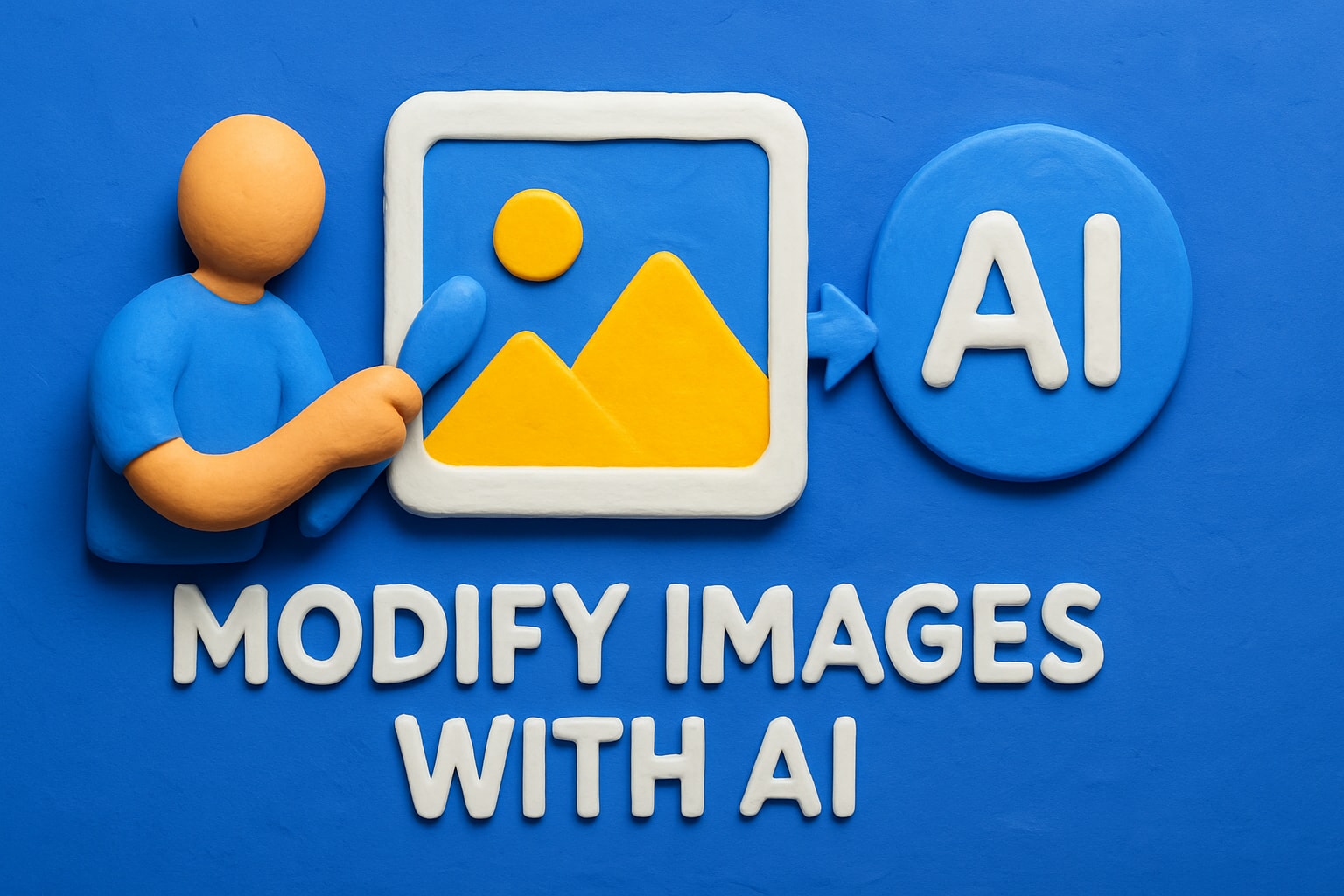Nov 6, 2025
Photo Change AI Guide: Transform Images Like a Pro (2025)
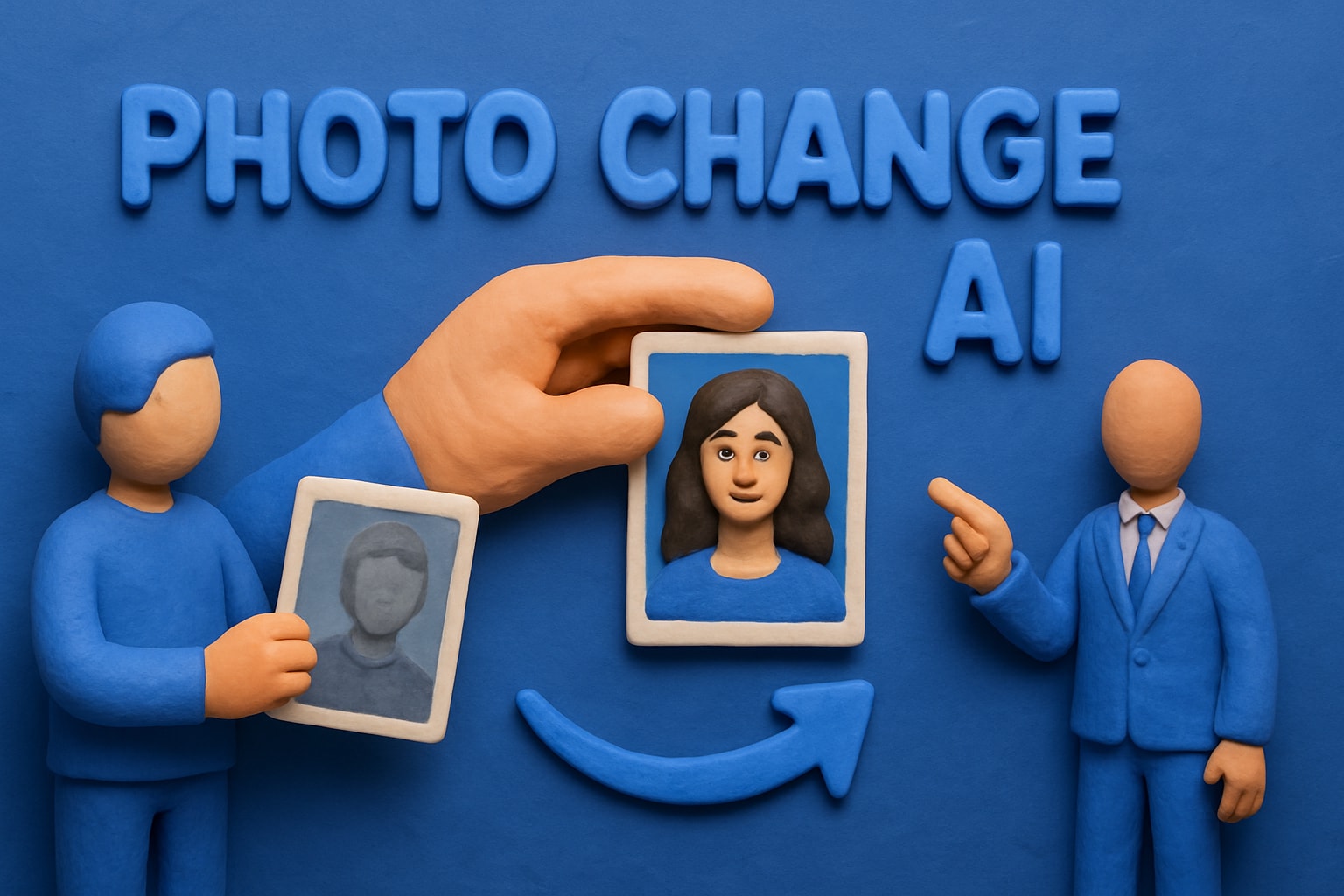
Imagine transforming any photo—old, blurry, or less than perfect—into a stunning, professional-grade image with just a few clicks. In 2025, photo change ai empowers anyone to achieve results that once required years of experience and expensive software. This comprehensive guide will walk you through the latest advancements, powerful tools, and essential best practices for seamless photo transformation. Discover how artificial intelligence is making high-quality editing accessible, efficient, and consistent for everyone. Ready to unlock the full potential of your images? Let’s get started.
Understanding Photo Change AI: The Basics
Imagine a world where anyone can transform an ordinary image into a polished masterpiece, regardless of technical skill. This is the promise of photo change ai, a new wave of tools reshaping how we edit and enhance photos.

What is Photo Change AI?
Photo change ai refers to artificial intelligence-driven software that automates the process of editing and transforming images. Unlike traditional manual editing, which requires detailed adjustments and technical know-how, these AI tools analyze photos using advanced algorithms and make intelligent enhancements with minimal input.
At the core of photo change ai are technologies like machine learning, neural networks, and computer vision. These systems learn from millions of images, recognizing patterns, objects, and styles to deliver professional-quality results. For an in-depth look at how these systems work, visit the AI-Powered Photo Changer Guide.
Evolution of AI in Image Editing
The journey of photo change ai began with basic digital filters and rudimentary auto-fix tools. As machine learning advanced, so did the capabilities of these editors. The introduction of Generative Adversarial Networks (GANs) marked a turning point, enabling realistic image synthesis and restoration.
Recent breakthroughs, such as diffusion models, now allow for real-time editing and even more precise transformations. These innovations have fueled rapid market growth, with the AI photo editing industry projected to reach $1.5 billion by 2025. The evolution of photo change ai continues to accelerate as new models and frameworks are developed.
Core Capabilities and Use Cases
Photo change ai excels in automating complex edits that once took hours. Key features include:
- Automated background removal for cleaner subject focus
- Colorization of black-and-white or faded images
- Object removal to eliminate distractions
- Restoration of damaged or vintage photos
A common use case is transforming old family portraits, where photo change ai revives details and corrects imperfections. Businesses use these tools for social media content, e-commerce product images, and marketing campaigns, benefiting from fast and consistent results.
Benefits of AI-Powered Photo Transformation
The main advantage of photo change ai is speed: edits that previously required manual touch-ups can now be completed in seconds. This efficiency makes professional-quality results accessible to everyone, not just graphic designers.
Photo change ai also ensures consistency across large batches of images, ideal for brands and creators seeking a unified look. With intuitive interfaces and automated workflows, users can achieve high-quality transformations without advanced skills. As a result, photo change ai is rapidly becoming the go-to solution for both personal and commercial image editing needs.
Key Features of Modern Photo Change AI Tools
Modern photo change ai tools bring a wide range of advanced capabilities to image editing, making professional results achievable for everyone. Let us explore the core features that set these platforms apart.
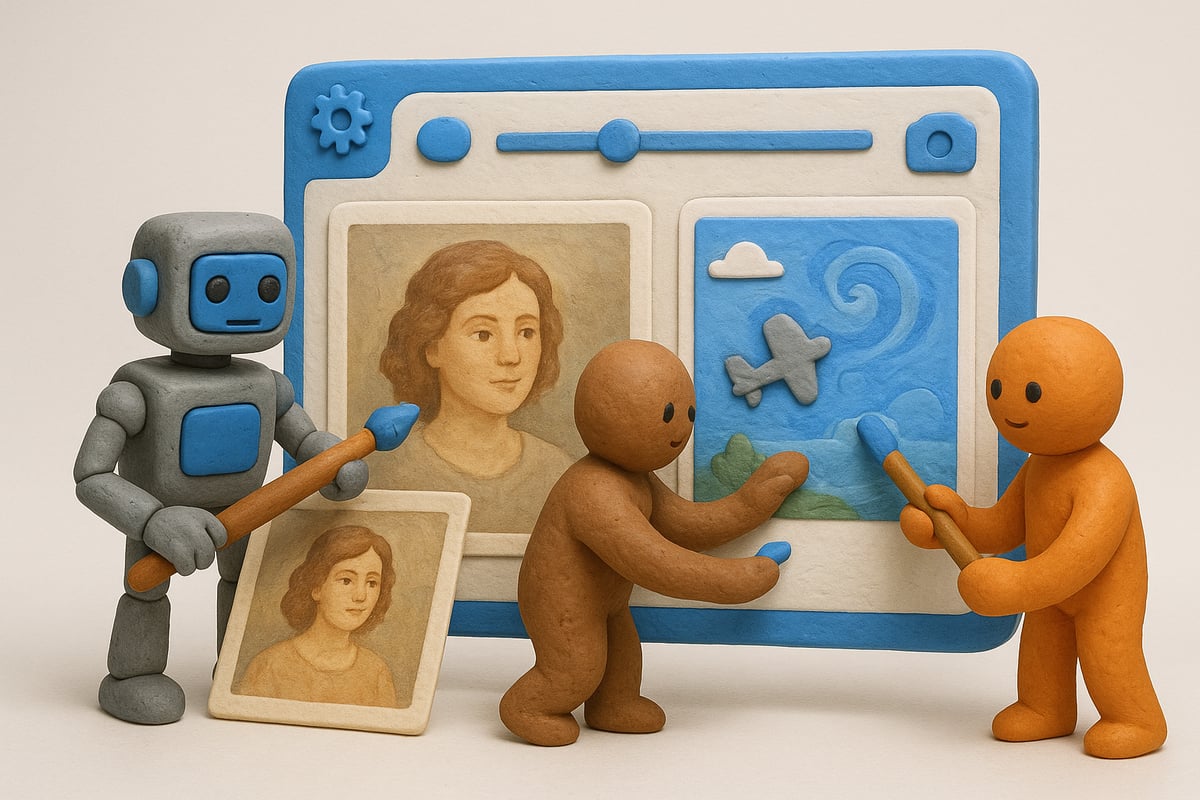
Automated Enhancement and Restoration
Photo change ai tools excel at automatic enhancement and restoration. With just a single click, users can boost brightness, contrast, and clarity. AI-powered restoration repairs old, damaged, or faded images, bringing lost details back to life.
For example, you can revive treasured family archives or breathe new life into vintage photos. These features make photo change ai accessible to anyone, regardless of technical skill. The process is fast, efficient, and consistently delivers impressive results.
Object Removal and Background Change
A defining feature of photo change ai is seamless object removal and background editing. Users can erase unwanted items, people, or distractions from images without visible traces.
These tools also enable quick background swaps for creative projects or commercial needs. For e-commerce, this means cleaner, more appealing product photos. For more on how this works, see Remove Objects from Photos with AI.
By simplifying complex edits, photo change ai empowers users to achieve professional-quality images in seconds.
Style Transfer and Artistic Effects
Photo change ai platforms offer unique style transfer and artistic filters. With AI, you can apply painting styles, cartoon effects, or branded looks to any photo.
This feature is perfect for social media, branding, or personal expression. For instance, you can transform a standard portrait into a digital artwork ready to share. The process is simple, yet the creative possibilities are endless.
Artists and marketers alike benefit from these advanced, customizable effects built into photo change ai tools.
Intelligent Upscaling and Resolution Boost
Many photo change ai tools include intelligent upscaling. This means low-resolution images can be enhanced for print or web use, adding detail that standard resizing cannot provide.
AI-powered upscaling ensures sharp, artifact-free results, even when enlarging images for posters or billboards. This capability is especially valuable for businesses needing high-quality visuals from limited source material.
Photo change ai platforms make this process quick and accessible, eliminating the guesswork and manual effort of traditional upscaling.
Natural Language Editing and Presets
Modern photo change ai tools now support editing with simple text prompts. Users can type commands like “brighten the sky” or “remove shadows,” and the AI interprets and applies the changes.
Preset-driven workflows also accelerate the editing process. By choosing a preset, you apply a series of adjustments instantly, saving time and effort.
These intuitive controls lower the barrier for beginners, letting anyone harness the full power of photo change ai without learning complex techniques.
Security, Privacy, and Data Handling
Security and privacy are top priorities for leading photo change ai platforms. User data is managed with strict protocols, including encrypted cloud processing and compliance with regulations like GDPR.
Top tools are transparent about data handling, giving users confidence in their privacy. Secure systems ensure that personal photos and sensitive information remain protected throughout the editing workflow.
By prioritizing privacy, photo change ai solutions build trust and support responsible, safe innovation in image editing.
Step-by-Step Guide: Transforming Images Like a Pro with Photo Change AI
Unlocking the power of photo change ai can feel like magic when you follow a step-by-step workflow. This guide breaks down the process so anyone can achieve professional results, even without prior editing experience. Each stage is designed to maximize efficiency while ensuring you get the most out of modern AI capabilities.
Step 1: Choosing the Right AI Photo Editing Tool
Selecting the ideal photo change ai platform is crucial for smooth editing. Start by identifying your needs: Do you want quick enhancements, deep restoration, or artistic effects? Evaluate tools based on features, ease of use, cost, and quality of output. Consider whether a cloud-based solution or desktop software fits your workflow best.
Review user feedback on sites like G2 and Capterra to compare reliability and support. For a comprehensive overview of options and workflow tips, explore this Online AI Photo Editing Overview. By making an informed choice at this stage, you set yourself up for seamless photo change ai success.
Step 2: Uploading and Preparing Your Image
Once you have selected your photo change ai tool, upload your chosen image. Most platforms support common formats like JPEG, PNG, and TIFF. For best results, use the highest resolution available.
Before diving into edits, crop or straighten the photo as needed. Adjust orientation and remove visible blemishes if possible. For example, when preparing a scanned vintage photo for restoration, ensure the scan is clear and free from dust. Taking a few moments to prepare your image leads to superior results with photo change ai.
Step 3: Selecting Desired Transformations
After uploading, decide which transformations you want to apply using photo change ai. Popular options include automated enhancement, restoration, object removal, and background changes. Many tools offer templates for common tasks or allow for custom settings.
Mix and match features to suit your vision. For instance, you might combine background change with colorization to modernize a black-and-white portrait. Experiment with available options, knowing photo change ai can handle multiple adjustments in a single workflow.
Step 4: Customizing Edits with AI Tools
Fine-tune your edits by adjusting AI parameters to match your preferences. Most platforms let you set the intensity of effects, select focus areas, or apply specific styles. Use brush tools or masking features for more precise control.
Selective editing is especially valuable when removing objects while preserving important details. For example, you might erase a distracting background but retain all facial features. Customization ensures photo change ai delivers exactly the results you envision.
Step 5: Reviewing and Refining Results
Preview your before-and-after images to assess the impact of photo change ai. Many platforms allow side-by-side comparisons, making it easy to spot areas that need further adjustment.
If you notice issues such as unnatural colors or missed spots, use manual tweaks or request the AI to reprocess the image. Addressing small imperfections, like refining facial features or smoothing out backgrounds, elevates the overall quality. This review step is essential for achieving flawless outcomes with photo change ai.
Step 6: Downloading, Exporting, and Sharing
Once satisfied, export your edited image. Select from various file types and resolutions depending on your intended use, such as high-res files for printing or optimized versions for social media.
Most photo change ai platforms offer direct sharing to cloud storage or social networks. For example, download a high-quality print for framing, or share your transformed image instantly with friends and followers. This final step brings your creative vision to life.
Weezard AI: Advanced AI-Powered Image Editing Platform
Weezard AI stands out as a powerful solution for anyone seeking advanced photo change ai capabilities. Its user-friendly interface covers everything from enhancement and restoration to background modification and artistic effects.
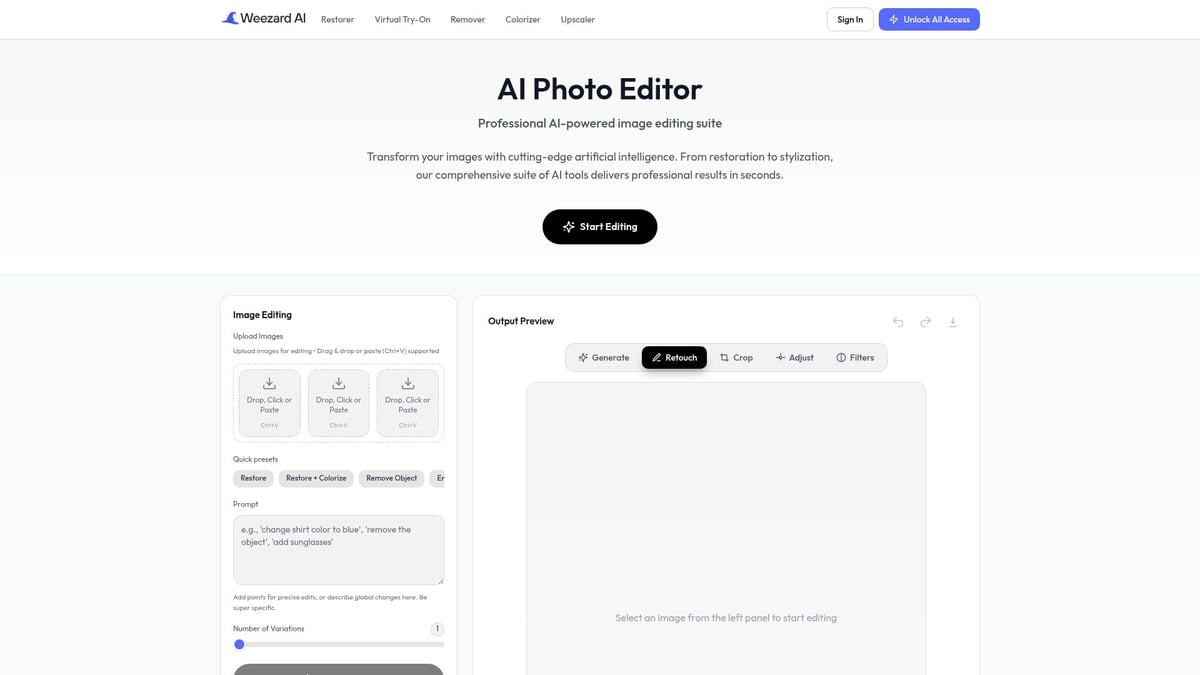
The platform is designed for a wide range of users, including photographers, business owners, and marketers. With tailored solutions for industries like real estate, automotive, and food, Weezard AI delivers fast, secure results. Minimal effort is needed to achieve high-quality, professional-grade images.
Top Photo Change AI Tools and Platforms in 2025
The landscape of photo change ai is evolving rapidly, with innovative platforms making advanced editing capabilities accessible to everyone. Whether you are enhancing personal images or managing a business, the right tool can streamline your workflow and deliver professional results.

Leading All-in-One AI Editors
Modern all-in-one editors are at the forefront of photo change ai, streamlining complex edits into simple, intuitive steps. Platforms like Adobe Photoshop AI, Canva AI, and Pixlr AI offer robust suites for both beginners and professionals. These tools provide automated enhancement, background change, object removal, and artistic filters under a unified interface.
Users benefit from cloud-based accessibility, flexible pricing, and seamless integration with other creative workflows. According to the AI Photo Editing Tools Comparison, these platforms stand out for their user-friendly designs, rapid processing, and strong community support. As the demand for photo change ai grows, these solutions continue to lead in both innovation and reliability.
Specialized AI Tools for Restoration and Colorization
For those focused on reviving old or damaged photos, specialized photo change ai tools are invaluable. Solutions like Remini, DeOldify, and MyHeritage In Color excel at restoring faded images, repairing scratches, and adding lifelike color to black-and-white photos.
These platforms use advanced neural networks to analyze and reconstruct missing details, making them ideal for personal archiving and historical preservation. The photo change ai capabilities here offer a unique blend of automation and accuracy, enabling users to restore memories with minimal effort.
AI Solutions for E-Commerce and Marketing
Photo change ai has become a game-changer in e-commerce and marketing. Tools such as Remove.bg, Fotor, and PhotoRoom are specifically designed to optimize product images, ensuring consistency and professionalism across catalogs.
These solutions automate background removal, image upscaling, and enhancement, saving businesses significant time and resources. By leveraging photo change ai, brands can quickly adapt visuals for different platforms and campaigns, resulting in higher conversion rates and better customer engagement.
Artistic and Creative AI Editors
Creative professionals and enthusiasts are turning to photo change ai editors like DeepArt, Prisma, and Artbreeder for artistic transformations. These platforms use machine learning to apply painting styles, cartoon effects, and generate entirely new visual concepts.
With photo change ai, users can experiment with unique aesthetics, support branding efforts, or simply add a personal touch to their content. The intuitive interfaces and preset-driven workflows make it easy to achieve remarkable results, even without formal artistic training.
Open-Source and Free AI Photo Editors
Budget-conscious users or those seeking flexibility often turn to open-source and free photo change ai editors. Tools like GIMP with AI plugins and PaintsChainer provide a robust set of features without the cost of premium solutions.
These platforms support community-driven innovation, allowing users to customize their workflows and contribute to ongoing development. For anyone exploring the possibilities of photo change ai, these editors offer an accessible entry point with surprising depth and versatility.
Comparison Table: Features, Pricing, and Output Quality
| Tool | Key Features | Pricing | Output Quality | Best For |
|---|---|---|---|---|
| Adobe Photoshop AI | All-in-one, advanced edits | Subscription | Professional | Designers, agencies |
| Canva AI | Templates, ease of use | Freemium | High | Social media, SMBs |
| Pixlr AI | Fast, browser-based | Freemium | Good | Casual users |
| Remini | Restoration, enhancement | Paid | High | Restoration projects |
| Remove.bg | Background removal | Pay-per-use | High | E-commerce, marketing |
| GIMP + AI Plugins | Open-source, customizable | Free | Variable | Developers, hobbyists |
With so many photo change ai platforms available, users can select the best fit for their needs, balancing features, budget, and workflow efficiency.
Real-World Applications: How Industries Use Photo Change AI
Photo change ai is rapidly transforming workflows across industries, enabling businesses to achieve results that were once time-consuming or costly. These applications stretch far beyond traditional photography, driving innovation and efficiency everywhere from online retail to historical preservation.
E-Commerce and Retail
In e-commerce and retail, photo change ai helps sellers present their products in the best light. Automated background removal ensures every item looks clean and professional, while image enhancement tools boost color, brightness, and clarity. This consistency increases buyer confidence and can drive higher conversion rates.
Online marketplaces like Amazon and Shopify benefit from bulk editing features, where thousands of images are processed quickly. Merchants use photo change ai to standardize catalog photos, making their storefronts more appealing and trustworthy to shoppers.
Real Estate and Property Marketing
Photo change ai is a game-changer for real estate professionals. Agents use AI-powered virtual staging to digitally furnish empty rooms, making listings more attractive without the expense of physical staging. The technology can also declutter spaces, edit lighting for day-to-dusk transitions, and restore older property images.
By streamlining these edits, photo change ai enables real estate agencies to list properties faster and attract more potential buyers. This results in a competitive edge within a fast-paced housing market.
Social Media and Personal Branding
For social media influencers and personal brands, photo change ai offers instant enhancements and creative effects. Users can apply filters, retouch portraits, or even change backgrounds with minimal effort. This accessibility empowers anyone to maintain a polished online presence.
Leading platforms such as Adobe Photoshop are seeing increased adoption of AI-powered tools for content creation, as highlighted in Adobe's AI Tool Adoption. This trend demonstrates how photo change ai is becoming integral to digital branding strategies.
Historical Restoration and Archiving
Museums, archives, and families turn to photo change ai to preserve and restore precious memories. AI-driven colorization revives black-and-white photos, while restoration tools repair damage and fading. These capabilities help safeguard cultural heritage for future generations.
To explore this process in depth, see how you can Restore Old Photos Using AI, a resource that demonstrates the impact of modern restoration tools. Photo change ai plays a critical role in making historical images accessible and engaging.
Automotive, Food, and Hospitality
In the automotive, food, and hospitality sectors, photo change ai streamlines marketing visuals. Car dealerships enhance vehicle photos and swap backgrounds to match digital showrooms. Restaurants use AI to clean up and brighten menu images, making dishes more appetizing.
Hotels and resorts rely on photo change ai to create inviting promotional materials, adjusting lighting and removing distractions. These improvements contribute directly to increased customer engagement and bookings.
User Stories and Case Studies
Real-world examples show photo change ai delivering measurable benefits. E-commerce businesses report faster catalog updates and higher sales. Real estate agencies note quicker turnaround times for listings. Content creators see improved engagement rates on social media.
These success stories underline how photo change ai not only saves time but also elevates quality and consistency. Across industries, AI-powered editing is reshaping how organizations connect with their audiences.
Best Practices and Tips for Flawless AI Photo Transformations
Achieving professional results with photo change ai requires more than just pressing a button. By following proven best practices, you can maximize the potential of these advanced tools while ensuring your images look natural and polished. Here, we break down essential tips for every stage of the process.
Preparing Images for AI Editing
Start with high-quality source images to get the best from photo change ai. Scan photos at a high resolution and crop out unnecessary borders or distractions before uploading. Clean, well-lit images help the AI identify important details and minimize errors.
Check that your file format and size meet the requirements of your chosen platform. JPEG, PNG, and TIFF are widely supported. Before editing, rotate or straighten your image to the correct orientation. These simple steps let photo change ai work at its full potential, producing cleaner, more accurate results.
Maximizing AI Tool Performance
To unlock the full capabilities of photo change ai, select the right tool for your specific needs. Some platforms excel at restoration, while others focus on creative enhancements or batch processing. Use built-in presets to save time and maintain consistency across multiple images.
Experiment with advanced settings like intensity sliders or focus areas for more control. Batch processing large collections can speed up your workflow and boost efficiency. As the AI image editor market continues to grow, staying familiar with the latest features ensures you always get the most from photo change ai.
Avoiding Common Pitfalls and Mistakes
Even the best photo change ai tools can make mistakes. Over-editing can cause images to lose realism, while under-editing may leave flaws untouched. Watch for AI-generated artifacts such as blurred edges or unnatural colors.
Review your results carefully, especially when editing faces or skin tones. If you spot issues, use manual correction tools or try different AI settings. Learning to recognize and fix these common errors will help you achieve more lifelike and convincing transformations.
Common Pitfalls Table
| Pitfall | Solution |
|---|---|
| Over-editing | Use subtle adjustments |
| AI artifacts | Manually retouch affected areas |
| Loss of detail | Start with high-res images |
Ensuring Privacy and Data Security
When using photo change ai platforms, always review their data privacy policies. Choose solutions that process images securely and comply with regulations such as GDPR. Many leading tools offer encrypted storage and transparent data handling practices.
Avoid uploading sensitive images to platforms without a clear privacy commitment. For added protection, prefer tools that allow local editing or provide secure cloud environments. Responsible data management safeguards your images and your peace of mind.
Combining AI with Manual Touch-Ups
While photo change ai automates much of the editing process, manual touch-ups remain crucial for perfection. Use traditional programs like Photoshop to refine AI-generated results. Techniques such as dodge and burn or manual masking can correct subtle imperfections.
Advanced users may explore frameworks like those described in the CannyEdit Research Paper, which blend AI with manual control for greater flexibility. Combining strengths from both approaches ensures your final image meets the highest professional standards.
Staying Updated with AI Advancements
The field of photo change ai evolves rapidly, with new features and tools emerging every year. Follow industry news and subscribe to updates from your favorite platforms. Join beta programs to test the latest releases and provide feedback.
Engage with online communities to share experiences and learn from others. Staying informed lets you adopt innovative techniques early, keeping your workflow efficient and your results ahead of the curve.
Now that you’ve seen how AI is reshaping image editing and how platforms like Weezard AI can make professional-level photo transformations accessible to everyone, why not put this knowledge into practice? Whether you want to restore old memories, enhance product photos, or just have fun exploring creative effects, AI tools have never been more powerful or easy to use. You have the foundation and tips—now it’s your turn to experience just how effortless and impressive your results can be. Ready to transform your images and see the difference for yourself?
Make magic!
Ready to jump in?
Experience the power of AI-driven image editing with Weezard AI. Professional results in seconds.