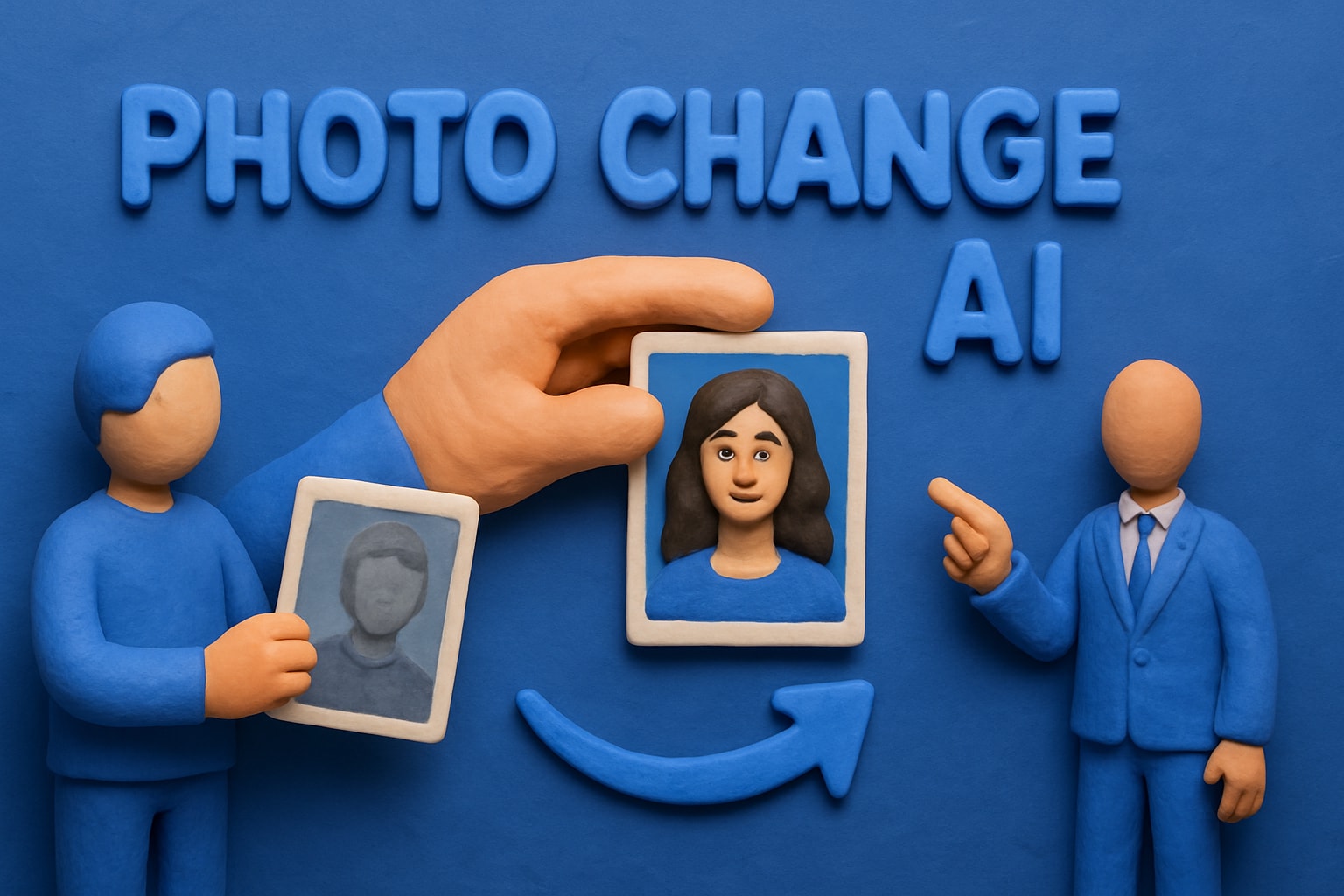Oct 16, 2025
Online AI Photo Editing Guide: Master Your Images in 2025
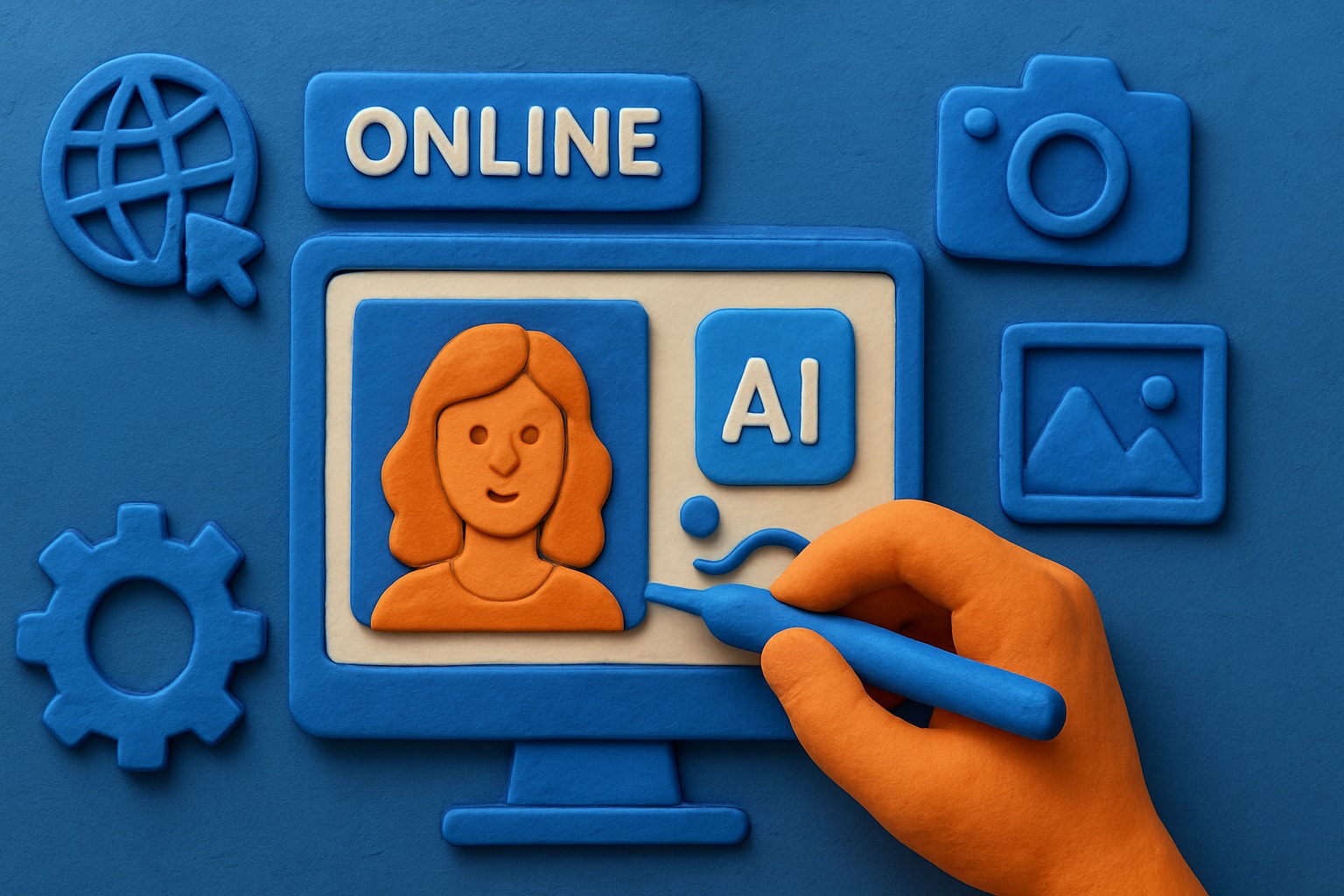
AI technology is transforming the way we enhance photos online, making edits faster, smarter, and more accessible than ever in 2025. The rise of online ai photo editing tools empowers both amateurs and professionals to achieve striking results with just a few clicks.
Imagine turning ordinary snapshots into polished, professional-quality images without advanced technical skills. With online ai photo editing, you gain precise control, speed, and creative freedom, whether you are updating your social media, managing a business, or working on personal projects.
Ready to unlock the full potential of your images? This comprehensive guide will walk you through every step of mastering online ai photo editing, from foundational concepts to the latest tools and trends.
Discover how to elevate your photos, streamline your workflow, and stay ahead in the evolving world of digital image enhancement.
Understanding Online AI Photo Editing in 2025
The world of online ai photo editing has changed dramatically, making advanced tools accessible for everyone. In 2025, these platforms offer powerful features that once required specialized knowledge. With intuitive interfaces and cloud-based technology, anyone can enhance images quickly and efficiently.

What is AI Photo Editing?
AI photo editing uses artificial intelligence to automate and enhance image editing tasks. Unlike traditional manual editing, online ai photo editing platforms analyze photos using machine learning to optimize exposure, remove backgrounds, or even erase objects with a single click.
Common examples include automated color correction, background swapping, and object removal. The main benefits are speed, accuracy, and accessibility for all users. Use cases span social media posts, e-commerce product photos, marketing campaigns, and personal projects. For a deeper look at how AI tools fulfill editing needs in real-world scenarios, see Understanding Generative AI Capabilities in Everyday Image Editing Tasks.
The Evolution of AI Photo Editing: 2020–2025
From 2020 to 2025, online ai photo editing has seen rapid advances. AI algorithms and neural networks now detect subjects and separate backgrounds with remarkable accuracy. The move to cloud-based and browser-based editors means users can access powerful tools from any device.
Text-to-image and image-to-image generation have become mainstream, allowing creative transformations with just a prompt. Market data shows a significant rise in adoption, as more people and businesses turn to online ai photo editing for efficient workflows and professional results.
Core Technologies Powering AI Editors
Modern online ai photo editing relies on deep learning, GANs, and computer vision. These technologies enable tools to understand image content and apply changes intelligently. Natural language processing powers text-based editing, letting users give simple commands like “brighten background.”
Cloud computing supports real-time editing from any location. For instance, platforms like Fotor use advanced AI models for instant enhancements and background removal. Security and privacy remain priorities, with encrypted uploads and strict user data policies.
Benefits and Limitations of Online AI Photo Editors
Online ai photo editing offers clear advantages: easy access, cost savings, scalability, and minimal learning curve. Users can edit from anywhere, often for free or at a low cost. Compared to traditional desktop software, these platforms save time and streamline repetitive tasks.
However, there are limitations. Dependence on the internet, privacy concerns, and occasional AI inaccuracies can be challenges. Studies show online ai photo editing reduces editing time by up to 70 percent, making it ideal for fast-paced environments. It is best suited for quick enhancements and batch processing, while complex or sensitive edits may still require manual attention.
Key Features of Modern AI Photo Editors
Modern online ai photo editing tools have revolutionized how we approach image enhancement. Whether you're a business owner, a content creator, or a casual user, these platforms offer intuitive solutions that streamline your workflow. Let's explore the standout features that define the best editors in 2025.

Automatic Enhancements and One-Click Editing
One of the most popular aspects of online ai photo editing is the ability to improve photos instantly. AI algorithms quickly analyze elements like exposure, color balance, and sharpness, then apply optimal adjustments with a single click.
This approach is a game-changer for businesses and individuals who need fast, consistent results. For example, Fotor's one-tap enhancement tool can cut editing time by up to 70 percent, letting users process large batches of images in minutes instead of hours.
- Instant adjustments for exposure, contrast, and color
- Consistent, high-quality results every time
- Significant productivity boost for professionals
By simplifying complex edits, these tools make online ai photo editing accessible to everyone, regardless of skill level.
Background Removal and Replacement
Background removal has become an essential component of online ai photo editing, especially in e-commerce and marketing. Modern AI editors can precisely detect and separate subjects from their backgrounds, even handling challenging details like hair or soft edges.
Users can replace busy backgrounds with clean, professional ones or create entirely new settings tailored to their brand. Fotor's instant background remover is widely used for product images, social media, and portraits.
- Accurate subject detection, even in complex scenes
- Custom background creation with AI
- Useful for product listings, ID photos, and creative projects
While AI continues to improve, tricky backgrounds may still require minor manual touch-ups. Still, the speed and convenience far outweigh traditional methods.
Object and Person Removal
AI-powered object and person removal tools have transformed online ai photo editing by making it possible to erase unwanted elements with minimal effort. Users simply select or brush over distractions, and the AI fills in the area seamlessly, maintaining the natural look of the image.
Fotor’s magic eraser tool, for instance, is perfect for removing photobombers, watermarks, or clutter from both professional and personal photos.
- Fast, automated removal of objects and people
- Improved accuracy compared to earlier versions
- Ideal for refining event, travel, or marketing images
This technology saves time and reduces frustration, especially when working with large image collections.
AI Upscaling and Image Restoration
Another breakthrough in online ai photo editing is the ability to upscale and restore images. AI upscaling increases resolution while preserving detail, making it possible to convert low-quality images into sharp, print-ready files.
Restoration tools also breathe new life into old or damaged photos, correcting blur, fading, and minor imperfections. Fotor’s AI image upscaler is widely used for everything from family albums to e-commerce product shots.
- Convert small or blurry images to 4K quality
- Restore and enhance archival or sentimental photos
- Essential for businesses needing high-resolution visuals
These features help users meet the growing demand for crisp, professional images across digital platforms.
Creative AI Tools: Filters, Effects, and Style Transfer
Today's online ai photo editing platforms offer a rich suite of creative tools powered by advanced AI. Users can apply artistic filters, transform photos into cartoons or paintings, and even use text-to-image prompts for unique effects.
Many of these features are made possible by generative AI models, such as GANs and diffusion techniques, which have been thoroughly examined in the Generative AI for Vision: A Comprehensive Study of Frameworks and Applications. These innovations enable endless customization options for social media, branding, and personal projects.
- Artistic filters: cartoon, sketch, painting, and more
- Style transfer for unique visual identities
- Text-based editing commands for fast creative results
By combining automation with creativity, these tools keep online ai photo editing at the cutting edge of digital content creation.
Step-by-Step Guide: Mastering Online AI Photo Editing
Unlocking the full potential of online ai photo editing in 2025 requires a clear, structured approach. Whether you are enhancing product photos or creating unique visuals, following a precise workflow ensures consistent, professional results. Let us walk through each step to help you achieve your creative goals.

Preparing Your Images for AI Editing
Starting with the right image is crucial for effective online ai photo editing. High-resolution files in formats like JPEG or PNG yield the best AI-driven results. Before uploading, crop your photo to highlight the subject and adjust orientation as needed.
Consider making basic tweaks—such as exposure and contrast—before letting AI take over. For e-commerce, ensure your product is well-lit and centered. Always verify you have the necessary rights to use and edit your images. Privacy is key, especially for personal or client photos.
By prepping your images thoughtfully, you set a solid foundation for seamless online ai photo editing and help the AI achieve precise results.
Selecting the Right AI Photo Editor for Your Needs
Choosing the best tool is a pivotal part of online ai photo editing. Consider features like automatic enhancement, background removal, and creative filters. Ease of use, pricing, and compatibility with your device also matter.
Here is a quick comparison:
| Editor | Free Version | Key Features | Platforms |
|---|---|---|---|
| Fotor | Yes | One-click enhance, upscaling | Web, Windows, Mac, Mobile |
| Pixlr | Yes | Fast AI effects, background remover | Web, Mobile |
| Canva | Yes | AI templates, team collaboration | Web, Mobile |
Read user reviews and ratings to gauge reliability. For professionals, advanced editing and batch processing may be essential, while casual users might prefer simplicity. Match your workflow needs to the editor’s strengths for optimal online ai photo editing.
Uploading and Navigating the Editor Interface
Uploading your image is typically the first hands-on step in online ai photo editing. Most platforms offer intuitive upload buttons—simply drag and drop or select from your device. Once uploaded, you will encounter a dashboard with toolbars, side panels, and preview windows.
Familiarize yourself with the interface. Look for icons representing core tools like enhancement, background removal, and filters. Many editors provide accessibility features, such as tooltips and guided tours, to support all skill levels.
Navigating efficiently ensures you make the most of your online ai photo editing session, streamlining your workflow from start to finish.
Applying AI Enhancements and Edits
With your image loaded, you can begin applying AI-powered edits. One-click enhancement tools analyze exposure, color, and sharpness, delivering instant improvements. Adjust sliders for brightness, contrast, and saturation to refine the look.
Use the background remover or object eraser to eliminate distractions. Add creative filters and effects to match your vision. Many platforms offer real-time previews, so you can see changes instantly.
If you make a mistake, use undo and redo functions for quick corrections. Each adjustment moves you closer to a polished result with online ai photo editing.
Customizing with Advanced AI Features
For greater control in online ai photo editing, explore advanced features. Some editors now support text-based commands, letting you type instructions like “change background to blue.” Batch editing allows you to process multiple images efficiently—ideal for product catalogs.
Layer management and selective adjustments offer granular edits. Integration with cloud storage and social media streamlines your workflow. If you are interested in how AI interprets text prompts for editing, check out A Survey of Multimodal-Guided Image Editing with Text-to-Image Diffusion Models for deeper insights into these innovative capabilities.
Leveraging these tools ensures your online ai photo editing is both powerful and flexible.
Exporting and Sharing Your Masterpiece
After perfecting your image, export it in the right format and resolution for your needs. JPEG works well for web, while PNG preserves transparency. Adjust compression settings to balance quality and file size.
Protect your work with watermarks if needed. Many editors allow direct sharing to platforms like Instagram or cloud drives, simplifying your workflow. Download high-resolution files for print or further use.
By mastering export options, you maximize the impact and reach of your online ai photo editing creations.
Troubleshooting Common AI Editing Issues
Even the best online ai photo editing tools can encounter hiccups. If selections are inaccurate or artifacts appear, try uploading images with clearer backgrounds or higher contrast. Manual correction tools can help fine-tune results.
Failed uploads may be due to file size limits or connectivity issues. Consult help resources or support if persistent problems arise. Many platforms also offer community forums for user advice.
By addressing issues promptly, you maintain a smooth and effective online ai photo editing process.
Creative Applications and Real-World Use Cases
Online ai photo editing has rapidly become an essential tool across creative industries. Its flexibility and power have opened new possibilities for professionals, businesses, and everyday users alike. Let us explore how these tools are transforming real-world workflows and unlocking creative potential in 2025.

Professional Photography and Portfolio Building
Online ai photo editing has streamlined the way photographers enhance and present their work. From portrait retouching to landscape adjustments, AI-driven features save significant time while maintaining high standards.
- AI tools polish skin, eyes, and backgrounds with precision.
- One-click enhancements ensure consistency across large batches.
- Before-and-after comparisons help showcase transformation to clients.
These tools allow photographers to quickly build impressive portfolios, making client presentations more impactful and freeing up valuable hours for shooting rather than manual editing.
E-commerce and Product Listings
High-quality images are crucial for e-commerce success, and online ai photo editing offers powerful solutions for sellers. Automated background removal and upscaling create professional, uniform product shots that meet platform requirements.
- Batch editing streamlines catalog management.
- Consistent backgrounds boost brand identity and trust.
- Enhanced images can increase click-through and sales rates.
For platforms like Amazon or Shopify, these tools simplify the process, helping sellers stay competitive and present their products in the best light.
Social Media and Influencer Branding
Creating a unique visual identity is vital for social media success. Online ai photo editing empowers influencers and creators to design custom filters, apply artistic effects, and maintain a cohesive feed with minimal effort. The technology draws from advances in Artificial Intelligence Visual Art, enabling text-to-image and style transfer capabilities for standout content.
- Batch editing supports daily content calendars.
- AI-generated visuals drive engagement and originality.
- Avatar and profile picture creation is more accessible than ever.
These features help influencers differentiate themselves, attract followers, and strengthen their personal brands in an increasingly visual online landscape.
Marketing, Advertising, and Content Creation
Marketers and advertisers rely on speed and creativity, making online ai photo editing a natural fit. Campaign visuals, banners, and posters can be generated and refined in moments, allowing teams to keep pace with fast-moving trends and deadlines.
- Text-to-image tools inspire unique ad creatives.
- Instant background changes support A/B testing.
- Integration with design templates speeds up content creation.
AI-powered editing ensures that marketing materials are both visually striking and consistent with brand guidelines, giving teams an edge in crowded digital spaces.
Personal Projects and Everyday Use
Online ai photo editing is not just for professionals. Everyday users benefit from easy-to-use tools for family albums, school projects, and creative hobbies. The accessibility of these platforms means anyone can restore old photos, create digital art, or enhance memories with a few clicks.
- Photo restoration revives damaged or faded images.
- Artistic filters turn snapshots into paintings or cartoons.
- Simple interfaces make advanced editing available to all ages.
These creative applications bring joy and self-expression to personal projects, making high-quality editing accessible for everyone.
Top Online AI Photo Editors to Try in 2025
Choosing the right platform is crucial for mastering online ai photo editing. The market in 2025 offers advanced editors designed for every skill level, from beginners to professionals. Each platform brings unique strengths, making it easier than ever to elevate your images.
Fotor: All-in-One AI Photo Editing Platform
Fotor remains a leading platform in online ai photo editing, thanks to its robust AI-powered features. Users enjoy one-click image enhancements, background removal, and upscaling—all accessible via a clean, intuitive interface on web or mobile.
The platform supports both free and premium options, catering to hobbyists and professionals alike. Fotor’s instant background remover and AI upscaler make it a favorite for e-commerce sellers and content creators. Real user testimonials highlight its speed and reliability. For those seeking an all-in-one solution, Fotor’s online AI photo editing tools are an excellent starting point.
Pixlr: Fast and Flexible AI Editing
Pixlr stands out in the online ai photo editing landscape for its lightweight, browser-based approach. Its AI-driven background remover, smart filters, and creative effects deliver fast results without sacrificing quality.
Users appreciate Pixlr’s straightforward interface and seamless integration with cloud storage. The platform is compatible across devices, making it ideal for editing on the go. Both professionals and casual users benefit from Pixlr’s flexible workflow and responsive performance.
Canva: AI-Driven Design and Photo Editing
Canva’s evolution includes powerful online ai photo editing tools, such as AI background removal, magic eraser, and a vast selection of design templates. Its interface is tailored for marketers, social media creators, and collaborative teams.
Canva’s drag-and-drop workflow, combined with AI enhancements, streamlines the creation of branded visuals. The platform’s collaboration features support real-time teamwork, making it easy to produce high-quality images for campaigns, presentations, or social channels.
Comparing the Best AI Photo Editors: Features & Pricing
To help you choose the right online ai photo editing platform, here’s a comparison of core features and pricing:
| Editor | AI Enhancement | Background Removal | Upscaling | Creative Effects | Free Plan | Premium |
|---|---|---|---|---|---|---|
| Fotor | Yes | Yes | Yes | Yes | Yes | Yes |
| Pixlr | Yes | Yes | Limited | Yes | Yes | Yes |
| Canva | Yes | Yes | No | Yes | Yes | Yes |
User reviews praise all three for ease of use, but Fotor and Canva are often preferred for advanced features. Consider your workflow, budget, and required tools when selecting your platform.
The Future of Online AI Photo Editing: Trends and Predictions
The landscape of online ai photo editing is evolving rapidly, introducing new technologies, ethical debates, and innovative workflows. As we look ahead to 2025 and beyond, staying informed about these trends is essential for anyone seeking to master image enhancement in the digital era.
Emerging AI Technologies and Innovations
By 2025, the backbone of online ai photo editing will be next-generation artificial intelligence. Real-time editing, generative AI, and multimodal interfaces are becoming standard features. These advances allow users to transform images instantly, with tools that interpret both text and visual cues.
Integration with AR, VR, and 3D editing is opening new creative frontiers. For example, text-to-video and image-to-video AI tools are starting to appear, giving users dynamic control over multimedia projects. Leading platforms like Fotor are already implementing adaptive learning to personalize editing experiences based on user preferences.
As these technologies mature, expect a seamless blend of automation and creativity in every stage of online ai photo editing.
Democratizing Professional Image Editing
A major trend is the democratization of online ai photo editing, making professional-grade tools accessible to everyone. Modern AI editors are now mobile-first, offering cross-platform compatibility so users can edit on any device.
This shift empowers small businesses, educators, and freelancers who previously lacked the resources for advanced editing. The gig economy is benefiting too, as streamlined workflows reduce turnaround times and costs.
Recent data shows a significant rise in non-professional users adopting online ai photo editing platforms. This inclusive approach is breaking down barriers, allowing anyone to produce high-quality images regardless of technical expertise.
Ethical Considerations and Responsible AI Use
As online ai photo editing gains sophistication, ethical issues become increasingly important. Deepfakes and manipulated images can threaten authenticity, leading to concerns about misinformation.
Privacy and data security are top priorities for reputable online editors. Platforms are introducing transparency features, such as AI-generated content labels, to help maintain trust. Users are encouraged to follow best practices, including disclosing edited images and respecting copyright.
Industry initiatives and emerging standards aim to ensure responsible AI use. Staying informed about these guidelines is vital for anyone using online ai photo editing tools in a professional or personal context.
Preparing for the Next Wave: How to Stay Ahead
Continuous learning is the key to thriving in the evolving world of online ai photo editing. Tutorials, webinars, and frequent AI updates help users adapt to new features and techniques.
Building a versatile workflow means experimenting with different tools, joining online communities, and anticipating future trends. Participating in forums keeps you connected with the latest developments and expert advice.
Adopting a proactive approach ensures you can meet the changing demands of digital content creation. Staying ahead means not just reacting to trends but actively shaping your image editing journey.
Expert Tips for Mastering AI Photo Editing in 2025
To truly excel at online ai photo editing in 2025, combine manual and AI-driven edits for best results. Batch processing and automation can save valuable time, especially for large projects.
Customize AI outputs to reflect your unique style or brand identity. Explore new features as they launch, and leverage resources like blogs, courses, and user communities for ongoing education.
The most successful users blend creativity with technical skill, always seeking ways to improve. Embrace innovation, remain adaptable, and let online ai photo editing transform your visual storytelling.
After exploring the latest advancements in online AI photo editing and discovering just how accessible and powerful these tools have become, you now hold the keys to transforming your images like a pro in 2025. Whether you're enhancing personal memories, building your brand, or elevating your creative projects, mastering AI-powered editors unlocks a whole new level of precision and efficiency. If you're ready to take your skills further and experience the difference that cutting-edge artificial intelligence can make, let’s turn your inspiration into results together—Make magic!
Ready to jump in?
Experience the power of AI-driven image editing with Weezard AI. Professional results in seconds.