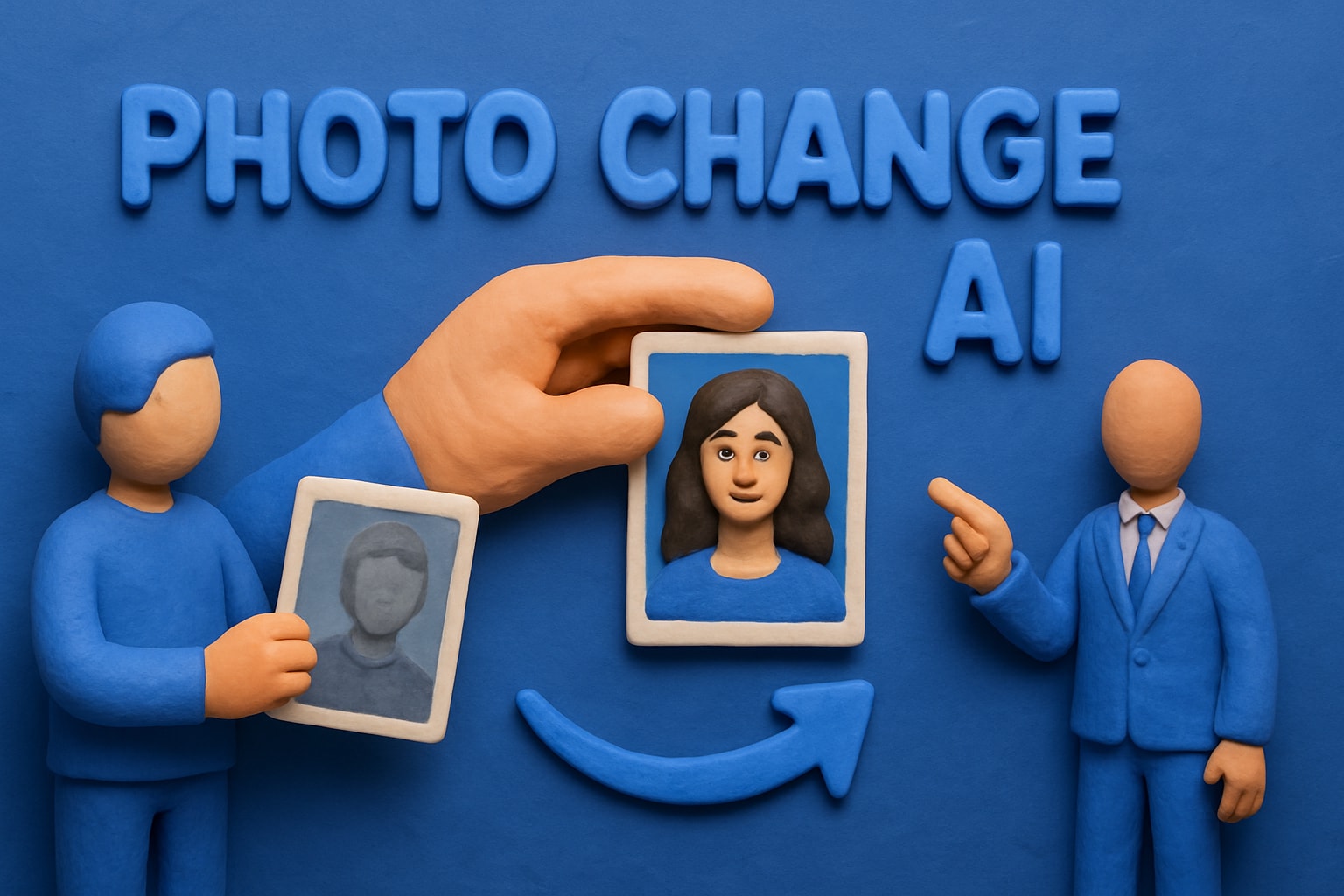Nov 5, 2025
How to Modify Images with AI: A Practical Guide (2025)
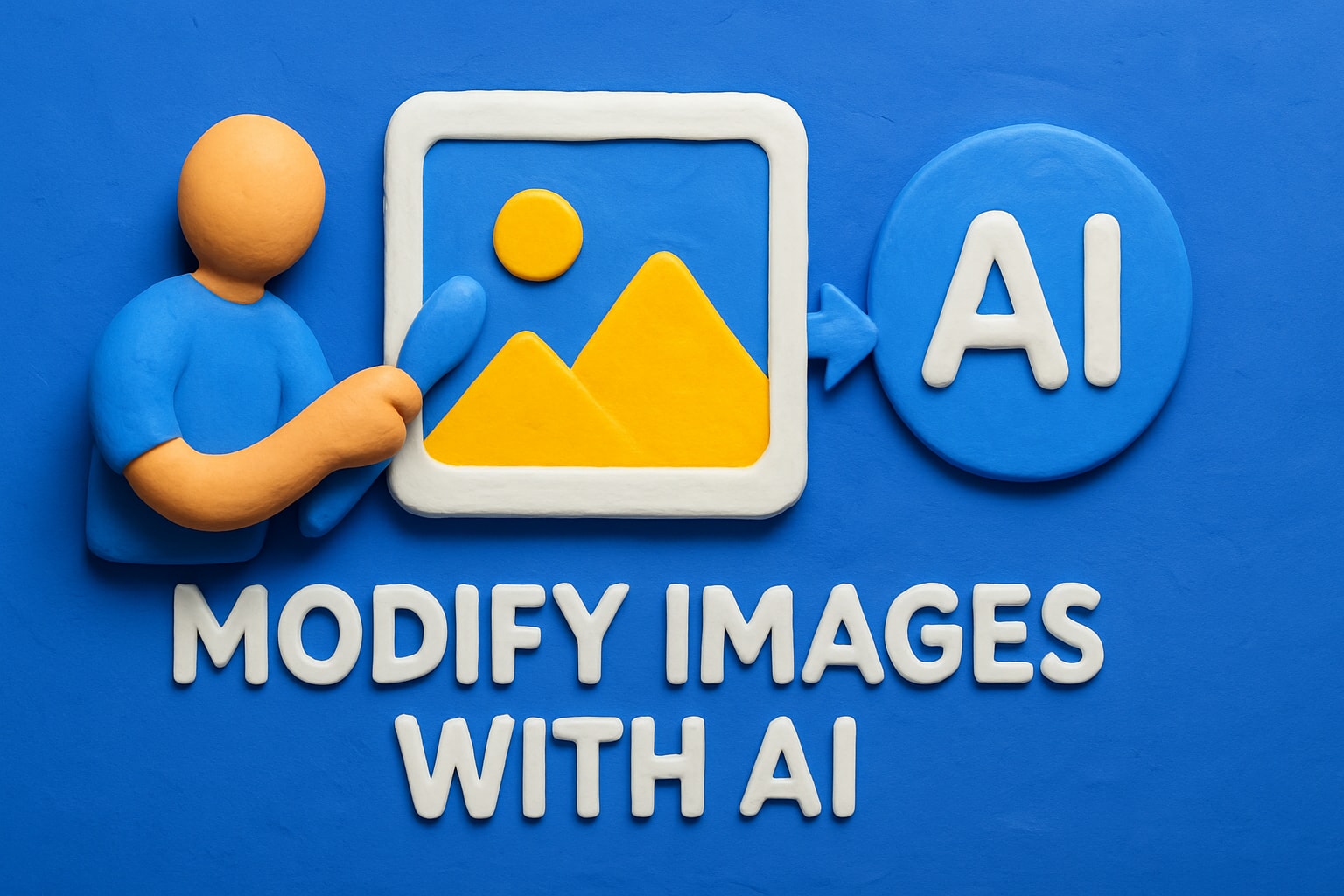
Imagine taking any photo and transforming it in seconds—no advanced skills required. In 2025, AI-powered image editing is reshaping the way we create, enhance, and share visuals. Whether you’re a designer, marketer, or hobbyist, the ability to modify images with ai opens up new possibilities for creativity and efficiency.
This practical guide walks you through every step, from understanding the basics of AI image editing to mastering the most advanced techniques. You’ll compare top platforms, discover real-world applications, and learn expert tips for achieving polished, professional results with ease.
Understanding AI Image Modification: Fundamentals and Trends
Artificial intelligence is fundamentally changing how we modify images with ai. Unlike traditional editing, which relies heavily on manual adjustments and technical skills, AI-powered solutions use sophisticated algorithms to automate and enhance the process. This means users can achieve complex transformations with a fraction of the effort required in the past.
AI image modification leverages machine learning, deep neural networks, and generative adversarial networks (GANs) to analyze and transform visual content. In 2025, these technologies have reached new heights, offering real-time processing and the ability to interpret natural-language instructions. For example, you can now simply describe the edits you want, and the AI executes them, making it easier than ever to modify images with ai.
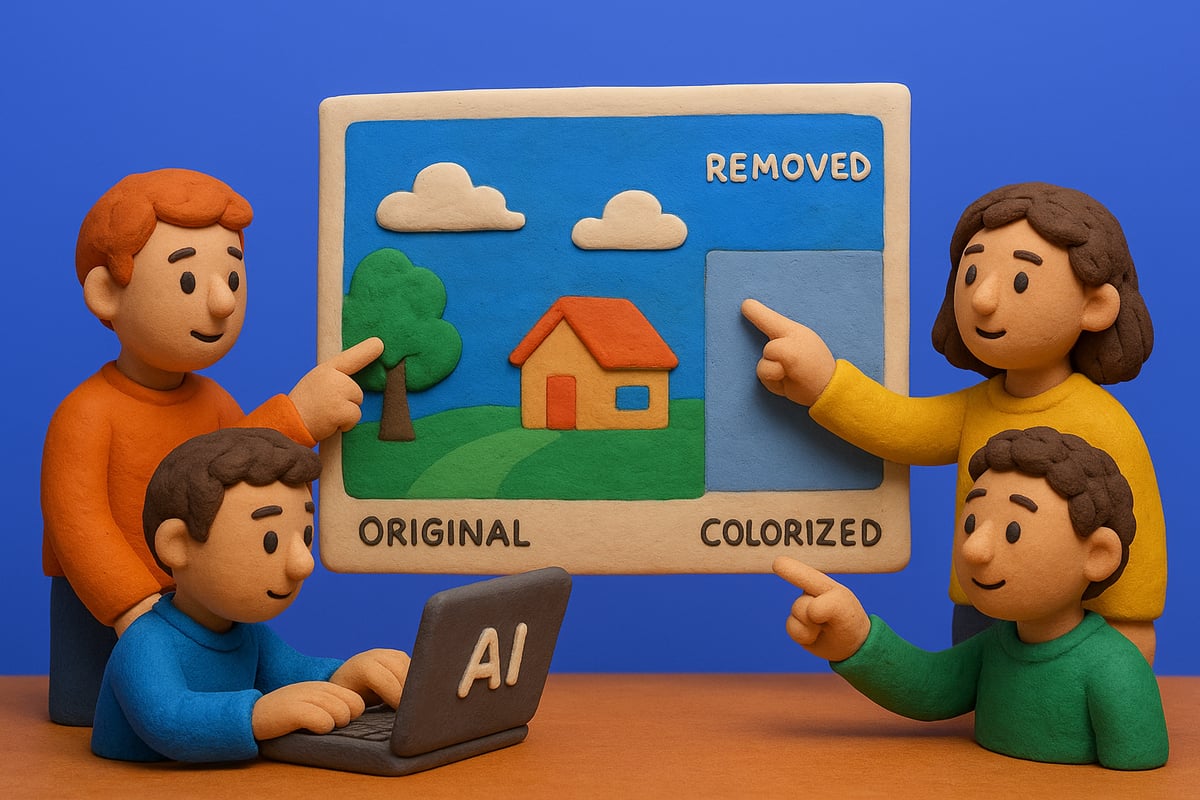
Recent advancements have propelled AI image editing into mainstream creative workflows. Improved accuracy means AI tools can now make subtle, realistic changes, such as seamlessly removing objects or enhancing facial features. Real-time editing capabilities allow users to preview results instantly, while natural-language editing eliminates the need for technical jargon. These innovations empower everyone from hobbyists to professionals to modify images with ai, regardless of experience level.
Common AI editing tasks include object removal, image upscaling, colorization of black-and-white photos, background replacement, and artistic style transfer. According to a 2024 Adobe survey, over 70% of creative professionals now rely on AI tools for photo editing. The benefits are clear: faster turnaround, lower skill barriers, and consistent quality across projects. For a deeper dive into these trends and their impact, the Online AI photo editing blog offers valuable insights into current industry practices.
| Benefits | Limitations |
|---|---|
| Significant time savings | Ethical concerns and potential misuse |
| Accessibility for all | Struggles with complex or low-quality images |
| Consistent high quality | Risk of over-editing and loss of authenticity |
Despite these advantages, there are important limitations to consider when you modify images with ai. Ethical concerns arise around the authenticity of edited photos and the potential for misuse, such as creating misleading content. Some image types, especially those with poor resolution or intricate details, may challenge even the most advanced AI systems.
A compelling example of AI’s impact can be seen in before-and-after restoration projects. Old, faded photographs can be brought back to life—colors are revived, damage is repaired, and details are enhanced with minimal manual input. This shift is redefining the standards of what it means to modify images with ai in both creative and professional domains.
Choosing the Right AI Image Editing Platform
Selecting the best platform to modify images with ai is a foundational step for achieving professional results. With a growing landscape of AI-powered editors, choosing the right tool can make all the difference in productivity, creativity, and output quality.
Evaluating Platform Features and Capabilities
When you modify images with ai, the platform’s features shape your workflow and results. Essential capabilities include:
- Batch processing for handling large image sets efficiently
- Natural-language commands for quick, intuitive edits
- Style transfer to apply creative effects
- Cloud accessibility for seamless collaboration
A user-friendly interface, robust integration with existing creative workflows, and high-quality output are also critical. Comparing feature sets helps pinpoint the best fit for your needs. For a detailed breakdown, consult this Comparison of AI image editing tools 2025 to see how top platforms like Adobe Photoshop AI and Canva Magic Edit stack up. This comparison can clarify which tools excel at specific editing tasks or offer unique advantages.
Cost, Licensing, and Data Privacy Considerations
To modify images with ai securely and affordably, review pricing models and data handling policies. Most AI editing platforms offer:
- Subscriptions for ongoing access or pay-per-use options for flexibility
- Transparent licensing to clarify usage rights and intellectual property
- Data privacy protocols that explain how uploaded images and user data are managed
Open-source solutions might appeal to those who value transparency and customization, while proprietary platforms often provide streamlined support and regular updates. Always check how your data is stored, processed, and deleted to ensure compliance with privacy standards.
Specialized Tools for Different Use Cases
Industries and creative professionals modify images with ai for distinct goals. Leading platforms offer tailored solutions, such as:
- Photographers: Advanced retouching and batch editing
- Designers: Artistic transformations and style transfer
- E-commerce: Bulk background removal and image enhancement
- Social media: Quick resizing and branding overlays
Specialized tools exist for real estate virtual staging, automotive photo enhancement, and even food menu editing. For example, online retailers can streamline bulk editing by automating repetitive tasks, saving hours on product photo optimization.
Weezard AI: Next-Generation Image Editing
Weezard AI stands out for those looking to modify images with ai across a range of needs. Its comprehensive suite includes restoration, colorization, object removal, upscaling, style transfer, and natural-language editing.
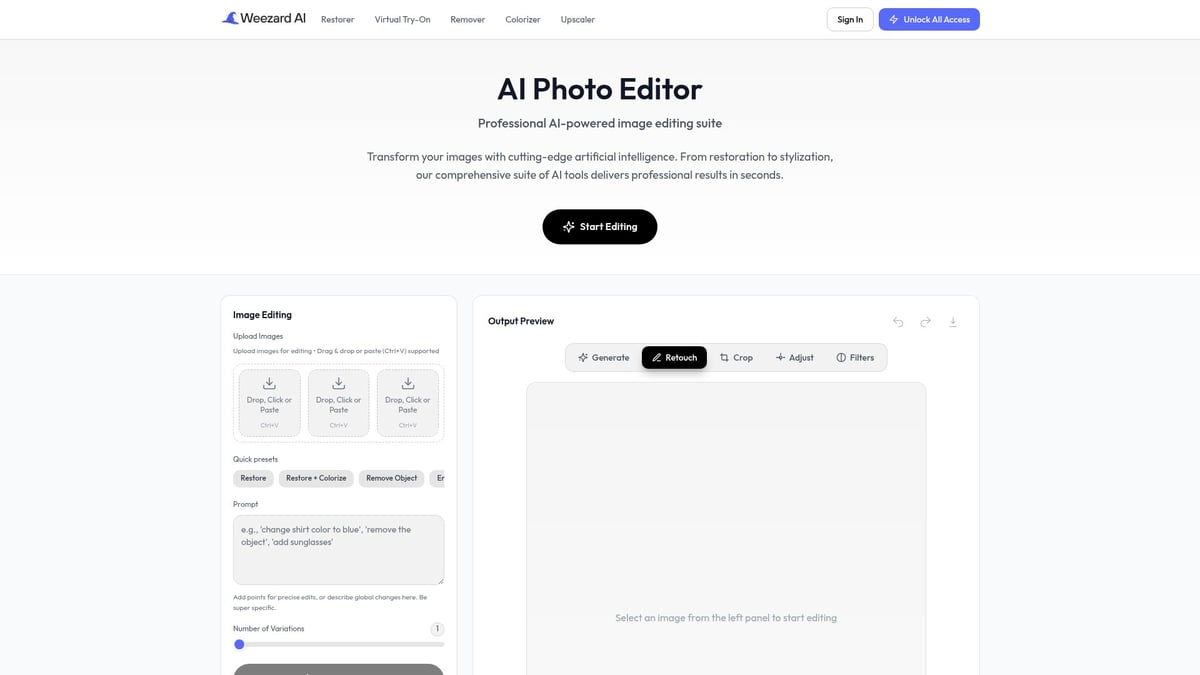
Whether you are a professional photographer, a business owner, or a family archivist, Weezard AI offers intuitive controls and delivers professional results within seconds. The platform serves multi-industry needs, making sophisticated image editing accessible to everyone, regardless of expertise.
Step-by-Step Workflow: How to Modify Images with AI
Ready to transform your workflow and creativity? This practical, step-by-step guide will show you how to modify images with ai, from start to finish. Whether you are a beginner or an experienced designer, these six essential steps will ensure you achieve professional, consistent results every time.

Step 1: Selecting and Preparing Your Image
The first step to modify images with ai is choosing the right photo. Begin by selecting high-resolution images, ideally in formats like JPEG, PNG, or TIFF. Images with clear subjects and minimal noise work best for AI-driven editing.
Before you upload, make basic adjustments. Crop unwanted borders and correct orientation. Reduce noise in older or low-light images for a cleaner starting point. For example, if you plan to colorize a black-and-white family photo, remove stains or scratches manually before processing.
Checklist for preparation:
- Ensure image is sharp and well-lit
- Remove major distractions or blemishes
- Save a backup copy before editing
This careful preparation sets a solid foundation to modify images with ai efficiently, ensuring the AI delivers optimal results.
Step 2: Uploading and Configuring Settings
Next, upload your chosen image to your preferred AI editing platform. Most modern tools support JPEG, PNG, and TIFF, with file size limits typically between 10MB and 100MB. Some platforms allow batch uploads, saving time when you modify images with ai in large sets.
Once uploaded, configure the AI settings. Adjust parameters such as enhancement strength, artistic style, or the focus area. For portraits, you might choose "soft" retouching for a natural finish, while product photos may benefit from higher clarity.
Example settings to consider:
- Enhancement level: Low, Medium, High
- Style: Realistic, Artistic, Cartoon
- Target Output: Print, Web, Social Media
Experiment with these controls to see how they affect your results. Taking the time to fine-tune settings ensures you modify images with ai to match your vision.
Step 3: Applying AI Editing Tools
Now, dive into the core of the process: using AI editing features. Advanced platforms offer tools for object removal, colorization, upscaling, and artistic transformations. To modify images with ai for object removal, simply select the unwanted element and let the AI erase it seamlessly.
For colorization, upload a black-and-white photo and choose the desired palette. Upscaling tools increase image resolution without loss of detail, perfect for print projects. Artistic style transfer applies unique effects, from oil painting to cartoon looks.
Consider this workflow:
- Remove distractions (e.g., power lines or background clutter)
- Apply colorization for historic images
- Upscale for sharper prints or digital displays
- Add creative filters for marketing or social media
For a comprehensive overview, consult this AI photo editor online guide, which covers each function in detail. These tools empower anyone to modify images with ai and unlock creative possibilities.
Step 4: Refining and Customizing Results
After the initial AI pass, refining your work is crucial. Even the best AI results can benefit from manual adjustments. Fine-tune brightness, contrast, and saturation to enhance realism when you modify images with ai.
Use masking tools to apply changes to specific areas, such as brightening only the subject or softening the background. Layer multiple effects for complex edits, like combining colorization with object removal. If the AI introduces artifacts, use brushes to blend or correct them.
Tips for customization:
- Zoom in to inspect details
- Compare before-and-after views
- Use undo/redo to test adjustments
By blending AI automation with personal touches, you ensure the images you modify with ai meet professional standards.
Step 5: Exporting and Sharing Images
Once satisfied with your edits, choose the right export settings. Most platforms offer JPEG, PNG, and TIFF options, and web-optimized formats for faster loading. When you modify images with ai for e-commerce or social media, consider file size and platform requirements.
Best practices include:
- Naming files descriptively (e.g., "product-red-shirt-edited")
- Embedding metadata for copyright and attribution
- Saving both high-res and compressed versions
Many AI tools allow direct sharing to social platforms or cloud storage. For example, export a batch of product photos ready for your online storefront. This ensures your workflow to modify images with ai remains streamlined and organized.
Step 6: Automating Repetitive Tasks with AI
For projects with dozens or hundreds of photos, automation is vital. Most AI platforms support batch processing, letting you modify images with ai at scale. Set up presets for common tasks like background removal or color enhancement.
Automation tips:
- Group similar images for consistent results
- Create reusable presets for different projects
- Schedule batch jobs during off-peak hours
For instance, an online retailer can automate background removal across a product catalog in minutes. This approach to modify images with ai not only saves time but also ensures every image meets your brand’s quality standards.
Real-World Applications and Success Stories
As more professionals and enthusiasts modify images with ai, the technology is making a tangible difference across industries. From creative studios to historical archives, AI-powered tools drive efficiency, creativity, and new possibilities for visual storytelling.
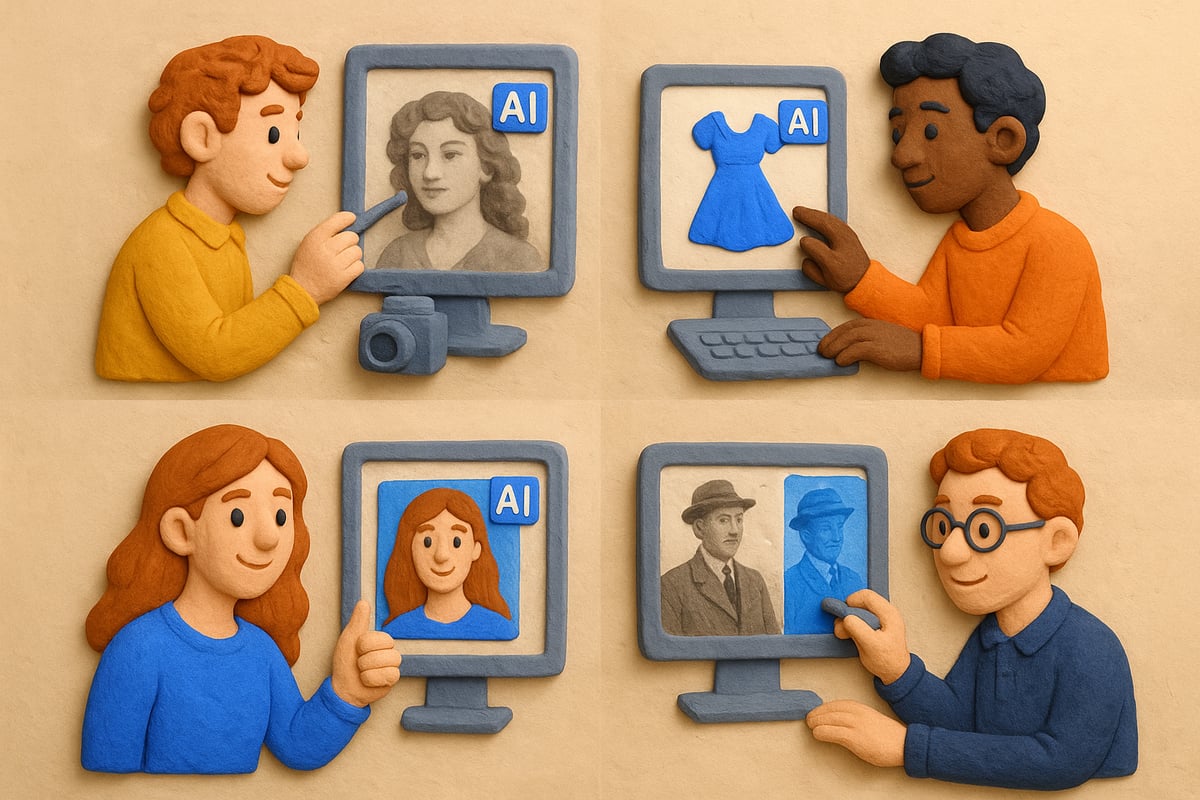
AI in Creative Industries
Creative professionals were among the first to modify images with ai, leveraging its power for tasks like photo restoration, retouching, and artistic transformation. Photographers use AI to repair damaged vintage prints, remove blemishes, and apply unique artistic styles.
Graphic designers benefit from rapid prototyping and concept visualization, cutting project timelines significantly. For example, award-winning photographers now rely on AI to restore faded family portraits, achieving results previously possible only with hours of manual work.
A recent survey found over 70% of creative professionals regularly use AI tools, reflecting the growing trust in these systems for delivering high-quality, consistent results.
Business and E-commerce Use Cases
Companies modify images with ai to streamline product photography, drive conversions, and enhance branding. In real estate, virtual staging powered by AI allows agents to showcase furnished spaces without physical setups.
E-commerce brands utilize AI for automated background removal, bulk image enhancement, and color correction. The impact is measurable: an online retailer saw a 30% increase in sales after deploying AI-enhanced product visuals.
Marketers also benefit from quick turnaround times and scalable solutions, enabling them to maintain a consistent, professional look across thousands of listings with minimal effort.
Social Media and Personal Use
Individuals and influencers frequently modify images with ai to create standout social media profiles. AI tools enable fast background changes, facial touch-ups, and even the generation of entirely new artistic styles.
This trend has led to viral campaigns, where users share AI-generated artwork and creative edits, boosting engagement. Influencers use AI-powered editing to differentiate their content, making their visuals more appealing and shareable.
The accessibility of these tools means that even those without design experience can achieve professional-quality results, driving the popularity of AI image modification on personal platforms.
Archival and Historical Projects
Museums, historians, and families modify images with ai to breathe new life into old photographs. AI-driven tools restore clarity, repair damage, and add color to black-and-white images, preserving cultural heritage for future generations.
Projects like museum-led archival restorations rely on advanced AI to recover faded details and correct imperfections. Family archivists can now easily colorize and restore cherished memories with just a few clicks. For a deeper understanding of how these tools work, see Restore and colorize old photos with AI.
These real-world applications not only safeguard history but also make it accessible and engaging for wider audiences, demonstrating the profound impact of modifying images with ai.
Advanced Techniques and Expert Tips for AI Image Editing
Mastering how to modify images with ai goes beyond basic tools. Advanced users and professionals leverage deep customization, hybrid workflows, and ethical practices to achieve superior results. This section explores expert strategies to maximize your AI editing potential while maintaining authenticity and quality.
Customizing AI Models and Parameters
To truly modify images with ai for unique results, consider customizing AI models and fine-tuning parameters. Many platforms now let you train custom models using your own data, enabling a signature visual style or maintaining brand consistency. Adjusting settings like color fidelity, sharpness, or artistic filters allows nuanced control over each output.
For example, photographers can train models to replicate their editing style, ensuring every image reflects their creative vision. Designers working with AI tools often experiment with parameter sliders to achieve subtle adjustments in lighting or texture.
Industry trends show that over 70% of professionals now rely on AI customization, according to AI image editing statistics 2025. This shift empowers users to modify images with ai while maintaining creative control.
Combining AI with Manual Editing
While AI automates many editing tasks, combining manual techniques with AI delivers the best results. A common workflow is to modify images with ai for time-consuming processes like object removal or initial color grading, then switch to manual tools for detailed retouching.
For instance, professional retouchers often use AI for background changes, then use Photoshop or GIMP for precise skin smoothing or selective adjustments. This hybrid approach ensures both efficiency and artistry.
Knowing when to rely on AI and when to apply a manual touch is essential. For magazine covers, editors might use AI to enhance overall composition, then manually fine-tune facial features for a flawless, authentic look. Balancing both methods is key to mastering how to modify images with ai at a professional level.
Ensuring Ethical and Authentic Results
As you modify images with ai, ethical considerations become crucial. Avoid over-editing that distorts reality or misleads viewers, especially in journalism or documentary work. Always obtain consent before editing personal or sensitive images.
Content manipulation, deepfakes, and unauthorized alterations can raise serious concerns. Following industry guidelines, such as transparent disclosure and responsible use, protects both creators and subjects.
Maintaining authenticity also means respecting copyright and intellectual property. Use AI tools to enhance, not deceive. As the industry evolves, staying informed about ethical standards ensures your efforts to modify images with ai remain trustworthy and credible.
Troubleshooting Common Issues
Even advanced AI can produce artifacts, odd colors, or incomplete edits. When you modify images with ai and encounter issues, start by reviewing input quality—higher-resolution images often yield better results. Adjust AI parameters if you notice unnatural effects.
For object removal errors, try using specialized tools like Remove objects from photos with AI to achieve cleaner results. If colorization looks off, tweak color settings or manually correct hues using an editing program.
Common troubleshooting steps include:
- Re-uploading images with improved resolution
- Layering manual corrections over AI edits
- Using masking tools for targeted fixes
With practice, you can efficiently modify images with ai, troubleshoot challenges, and deliver polished, professional outcomes.
The Future of AI Image Modification: What to Expect in 2025 and Beyond
Artificial intelligence is transforming how we modify images with ai, setting the stage for a new era of creativity and efficiency. As we look ahead to 2025 and beyond, the landscape is rapidly evolving, introducing groundbreaking technologies and workflows that redefine digital image editing.
Emerging Technologies and Innovations
The next generation of AI image editing is being shaped by several exciting innovations. Multimodal AI models now allow users to modify images with ai using a blend of text, voice, and visual inputs, making complex edits more intuitive. Real-time collaboration features are making it possible for teams to work together on the same project simultaneously, regardless of physical location.
Another major leap is the integration of AI-powered editing into AR, VR, and metaverse platforms. Users can now step inside immersive environments to interact with and modify images with ai, opening new creative possibilities. 3D image generation is also gaining traction, enabling artists and designers to create lifelike models from simple sketches or descriptions.
For example, AI tools in virtual reality let users paint, sculpt, and alter images as if working with real materials. These advancements not only speed up workflows but also expand the creative toolkit available to professionals and hobbyists alike.
Evolving User Experiences and Accessibility
AI is making professional-grade editing accessible to everyone, not just seasoned designers. Thanks to natural-language editing, users can simply describe what they want to change and instantly modify images with ai. Voice-controlled workflows are emerging, allowing hands-free editing and enabling greater accessibility for users with disabilities.
The democratization of editing tools means non-designers can now produce high-quality visuals with minimal training. AI assistants guide users through each step, reducing the learning curve and empowering more people to participate in visual storytelling.
Industry Impact and Market Growth
The impact of AI-driven image editing is being felt across every industry. Creative agencies, marketing firms, e-commerce platforms, and independent artists are all leveraging AI to modify images with ai, streamlining content creation and driving innovation.
According to recent AI image editor market growth, the market is projected to surge dramatically, fueled by automation and widespread industry adoption. Businesses are seeing faster turnaround times, reduced costs, and increased ROI on visual assets. As more organizations adopt AI for image modification, the competition for creative excellence intensifies.
Statistical reports, such as those found in AI image generation statistics, reinforce the growing reliance on AI across sectors. The trend points to continued expansion, impacting everything from advertising to product design.
Regulatory, Ethical, and Societal Considerations
As the ability to modify images with ai becomes more advanced, new ethical and regulatory questions arise. Governments and industry bodies are working on standards to ensure transparency, especially for AI-generated or altered content. Labeling requirements may soon become the norm, helping viewers distinguish between original and AI-modified images.
There are also concerns about bias, consent, and digital rights. AI systems must be trained responsibly to avoid perpetuating stereotypes or creating misleading visuals. The industry is prioritizing transparency and ethical guidelines to maintain trust and authenticity in digital media.
Preparing for the Next Wave of AI Image Editing
To stay ahead, creative professionals must upskill and adapt to the evolving landscape. Learning how to modify images with ai is becoming essential for photographers, designers, marketers, and content creators. Online courses, certifications, and workshops are helping professionals develop AI literacy and master hybrid workflows that combine human creativity with machine intelligence.
Staying current with the latest advancements is crucial. Professionals who embrace AI-driven editing will be better equipped to meet client demands and push the boundaries of visual storytelling in the years to come.
As you’ve seen throughout this guide, AI-powered image editing isn’t just the future—it’s here, making creativity more accessible and efficient for everyone. Whether you’re refining family photos, enhancing marketing visuals, or exploring artistic transformations, you now have the tools and know-how to achieve professional results with ease. If you’re ready to put these insights into action and experience next-generation image editing firsthand, take the next step and Make magic!
Ready to jump in?
Experience the power of AI-driven image editing with Weezard AI. Professional results in seconds.